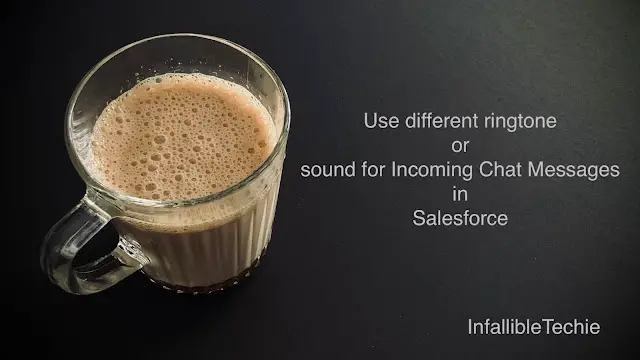
1. Open the following link to install the package.
https://login.salesforce.com/packaging/installPackage.apexp?p0=04t3k000001mQ7bNote:
For sandbox, use “test” instead of “login”.
2. Select “Install for Admins Only” while installing.
3. Add “NotificationsHandler” to the App.
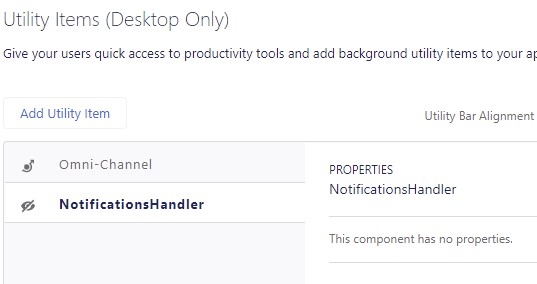
4. Create a Static Resource to store the Sound file.
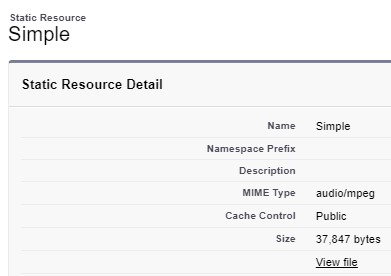
5. Create an entry in “Conversation Notifications” Custom Settings.
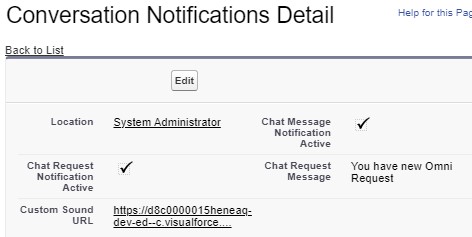
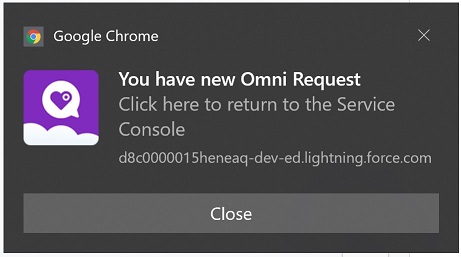
Note:
If the sound is not working, try in Incognito mode. This is due to Cache issues.