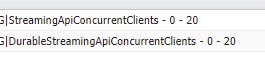Organization concurrent user limit exceeded Exception in Salesforce occurs due to “Maximum number of concurrent clients (subscribers) across all channels and for all event types” limit.
Check the limit as it depends on Edition using the following link
https://developer.salesforce.com/docs/atlas.en-us.api_streaming.meta/api_streaming/limits.htm#free_orgs_limit_note2
Check the limit as it depends on Edition using the following link
https://developer.salesforce.com/docs/atlas.en-us.api_streaming.meta/api_streaming/limits.htm#free_orgs_limit_note2
Sample Code to check the Limit:
Map < String, System.OrgLimit > limitsMap = OrgLimits.getMap();
System.OrgLimit o = limitsMap.get( ‘StreamingApiConcurrentClients’ );
System.debug( o.getName() + ‘ – ‘ + o.getValue() + ‘ – ‘ + o.getLimit() );
o = limitsMap.get( ‘DurableStreamingApiConcurrentClients’ );
System.debug( o.getName() + ‘ – ‘ + o.getValue() + ‘ – ‘ + o.getLimit() );
System.OrgLimit o = limitsMap.get( ‘StreamingApiConcurrentClients’ );
System.debug( o.getName() + ‘ – ‘ + o.getValue() + ‘ – ‘ + o.getLimit() );
o = limitsMap.get( ‘DurableStreamingApiConcurrentClients’ );
System.debug( o.getName() + ‘ – ‘ + o.getValue() + ‘ – ‘ + o.getLimit() );