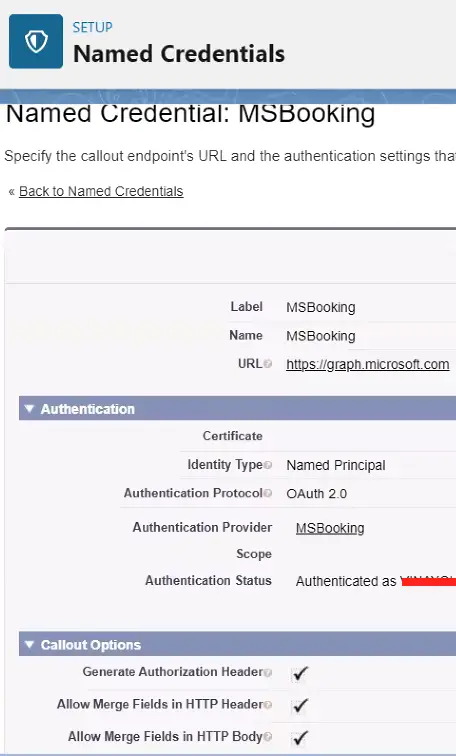To setup Named Credential in Salesforce for Microsoft, get the Client Id, Client Secret and Tenant Id from the Azure Portal.
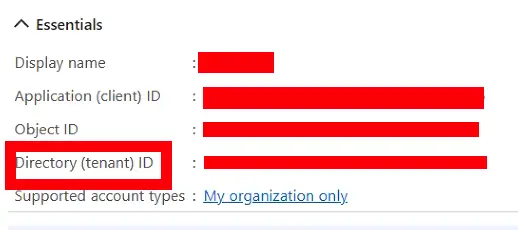
Note:
Tenant Id should be used in the Auth. Provider Authorize Endpoint URL and Token Endpoint URL.
1. Create Auth. Provider.
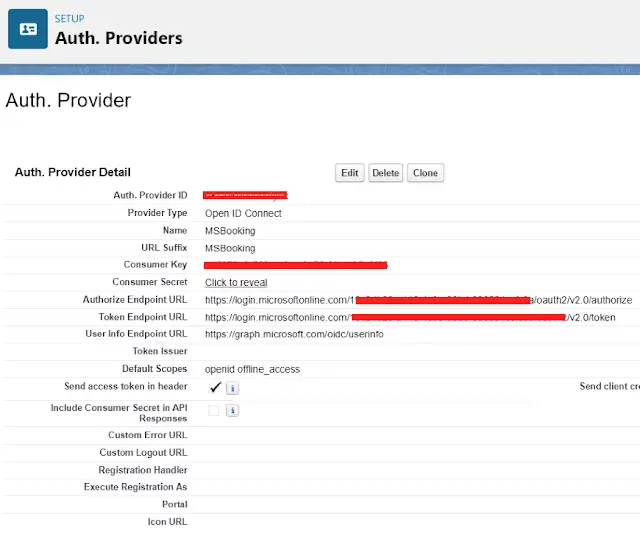
2. Create the Named Credential with the Auth. Provider from the step 1.