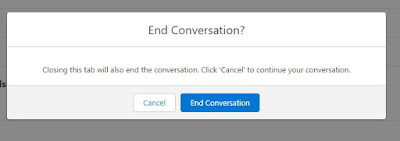closeTab() from lightning:workspaceAPI can be used to end the Messaging Session.
1. Create the following Lightning Aura Component.
Component:
<aura:component implements="flexipage:availableForAllPageTypes" access="global">
<lightning:workspaceAPI aura:id="workspace"/>
<lightning:button label="End Messaging Session" onclick="{!c.closeFocusedTab}"/>
</aura:component> JavaScript:
( {
closeFocusedTab : function( component, event, helper ) {
let workspaceAPI = component.find( "workspace" );
workspaceAPI.getFocusedTabInfo().then( function( response ) {
let focusedTabId = response.tabId;
workspaceAPI.closeTab( { tabId: focusedTabId } );
})
.catch( function( error ) {
console.log( JSON.stringify( error ) );
});
}
} )2. Add the Lightning Aura Component to the Messaging Session Lightning Record Page.
Output:
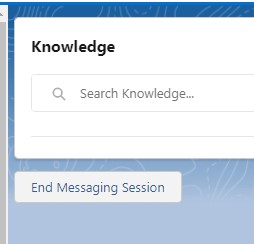
When you click the End Messaging Session button, it was show the Prompt to end the conversation. Click End Conversation to end the Messaging Session.