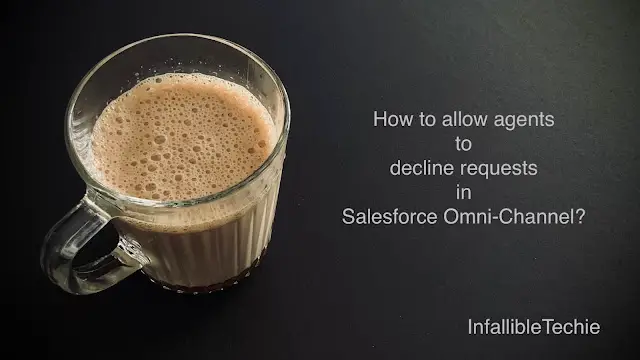
Follow the below steps to allow Agents to Decline Requests in Salesforce Omni-Channel.
1. Go to Presence Decline Reasons in Salesforce Setup.
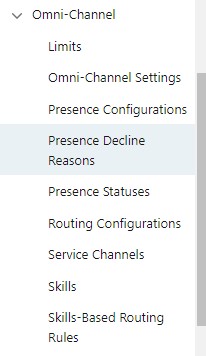
2. Add Presence Decline Reasons.
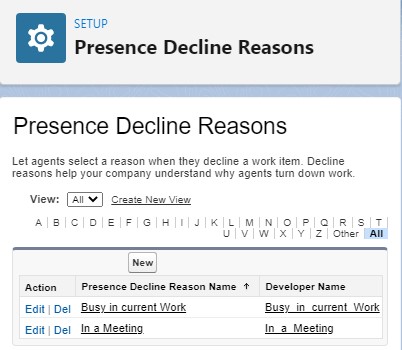
3. Go to the Agent’s Presence Configuration and enable “Allow Agents to Decline Requests” and “Allow Agents to Choose a Decline Reason”.
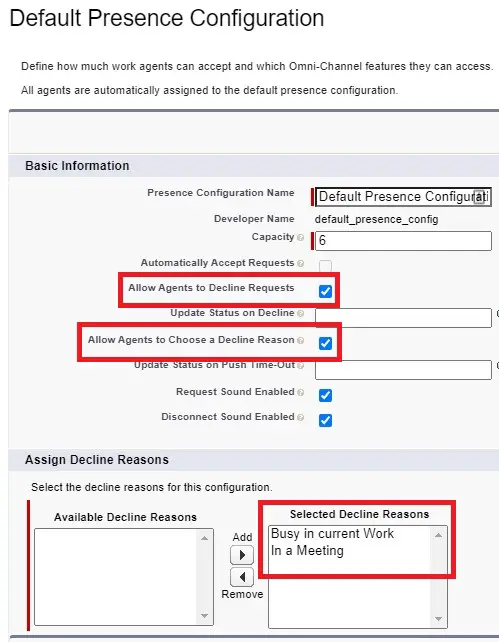
Video Reference: