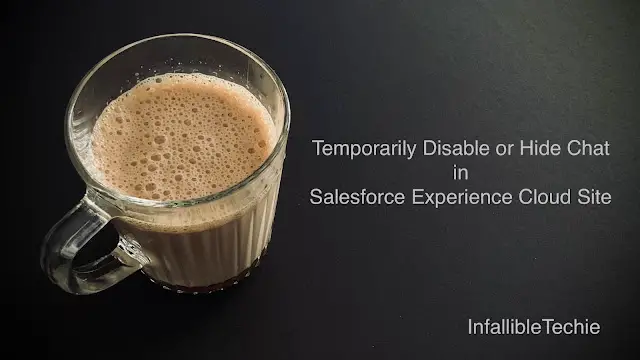
There are several scenarios or use-cases where we want to hide the Chat feature temporarily.
If you want to hide the Chat feature temporarily, then follow the below steps:
1. Open the Experience Cloud builder.
2. Disable “Display chat button”.
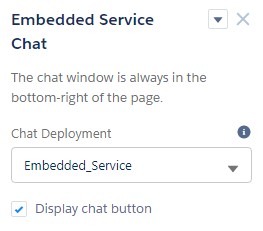
Video Reference: