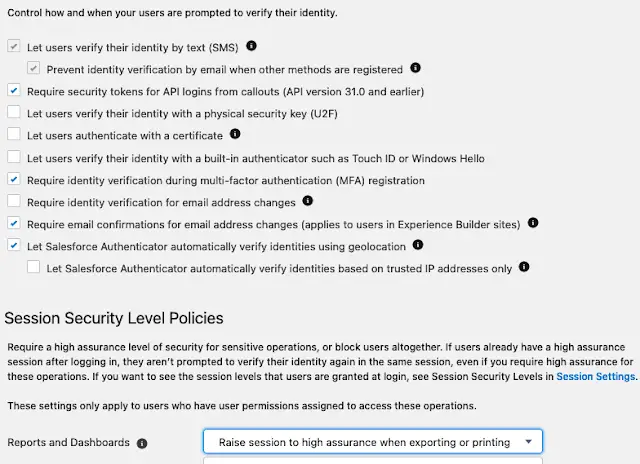Security over Salesforce Report Export is a very good practice. This will make sure to avoid data theft. We can set session to high assurance when exporting or printing Report Export in Salesforce. Please check the following steps:
1. Go to Identity Verification in Setup.
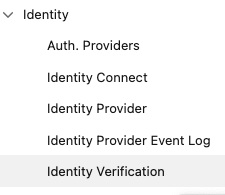
2. In Session Security Level Policies section, set Reports and Dashboards to Raise session to high assurance when exporting or printing.