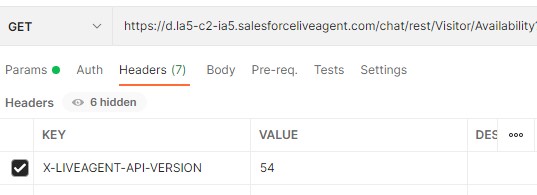https://hostname/chat/rest/Visitor/Availability can used to find whether a Chat Button is available to receive new incoming Chat Requests in Salesforce.
1. Go to Chat Settings in Salesforce Setup.
2. Copy the “Chat API Endpoint” URL.
Add Visitor/Availability to the end of the URL.
Example:
https://d.la5-c2-ia5.salesforceliveagent.com/chat/rest/Visitor/Availability
3. Do a GET Call to find the availability.
Example:
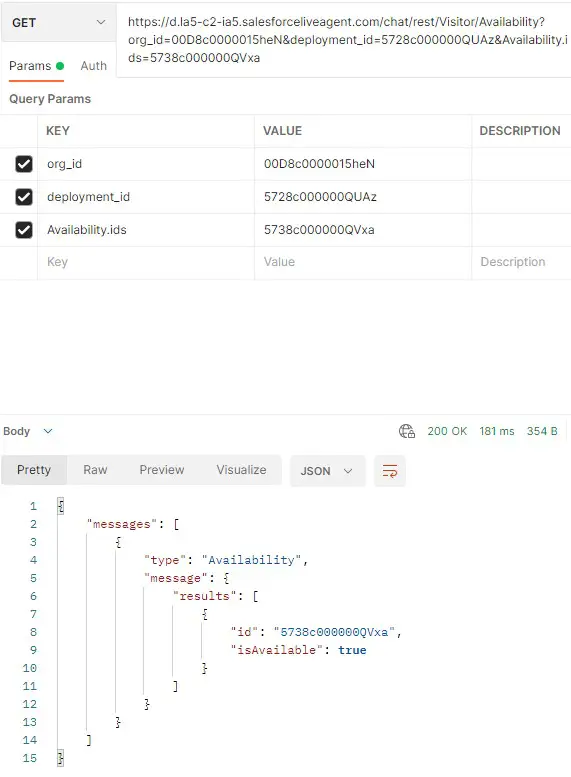
Header: