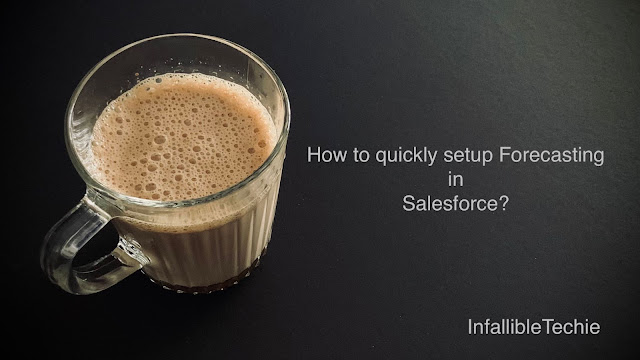
Follow the below steps to enable Forecasting in Salesforce and check it’s usage quickly and easily.
1. Go to Forecast Settings in Setup.
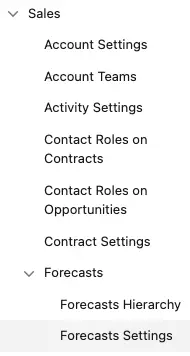
2. Enable Forecast.
Note:
By default it creates Opportunity Revenue Forecast using Closed Date field.
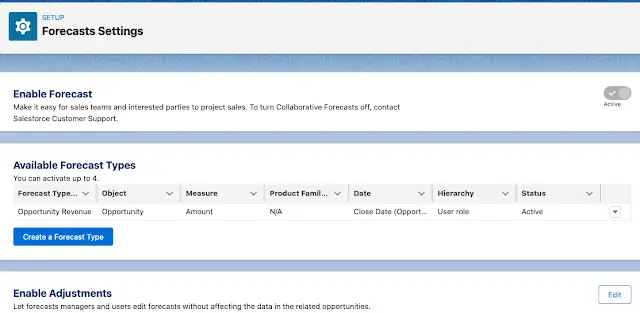
3. Open Forecasts Tab.
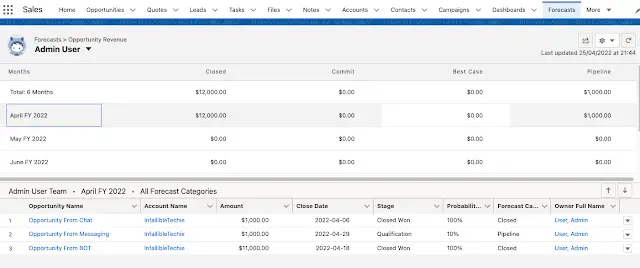
Video Reference to Setup Salesforce Forecast: