
When an user creates a series of recurring tasks, Salesforce creates a main(parent) record and subsequent(child) occurrences. For the main record, IsRecurrence is set to true and other fields that define the recurrence pattern are populated. The ID of the main(parent) record of the recurring task is saved in the subsequent(child) occurrences, in the RecurrenceActivityId field.
Reference Article:
SOQL:
SELECT Id, IsRecurrence, RecurrenceActivityId, Status
FROM Task
WHERE WhatId = '5008c00001IGMhpAAH'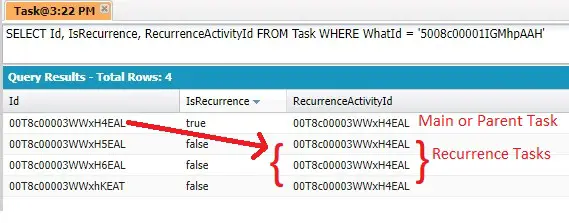
Note:
1. Status Fields on a recurring task (where IsRecurrence is set to True) cannot be modified.
https://help.salesforce.com/s/articleView?id=000331876&type=1
Reference Article:
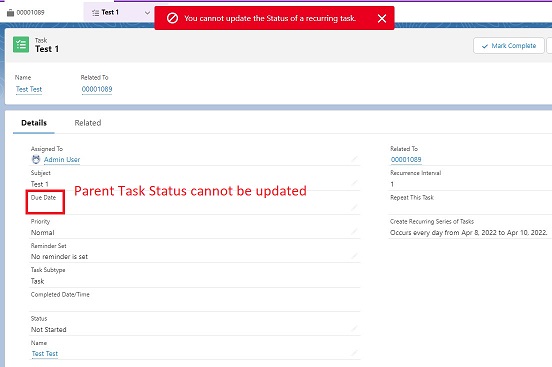
2. In Lightning Experience, the Due Date field for the series record is disabled in recurring tasks.
3. When you search tasks, only child tasks of a recurring series show up in the search results. Access the parent task from one of the series occurrences. This scenario is also true for searches within list views.
4. When a child task’s owner is changed to someone other than parent task’s owner, the child task is removed from the series. The RecurrenceActivityId is set to null.
Reference Article:
https://help.salesforce.com/s/articleView?id=sf.task_considerations.htm&type=5
Video Reference: