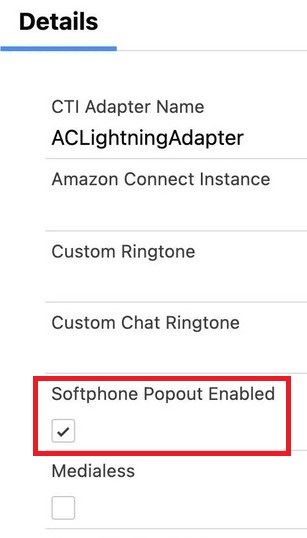1. Make sure Visualforce domain URL is added to the Approved origins.
https://your-domain.lightning.force.comNote:
This is a Mandatory step.

2. “Softphone Popout Enabled” should be enabled on Call Center Definition “ACLightningAdapter”.
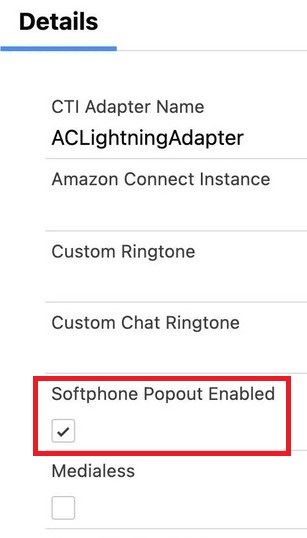
1. Make sure Visualforce domain URL is added to the Approved origins.
https://your-domain.lightning.force.comNote:
This is a Mandatory step.

2. “Softphone Popout Enabled” should be enabled on Call Center Definition “ACLightningAdapter”.