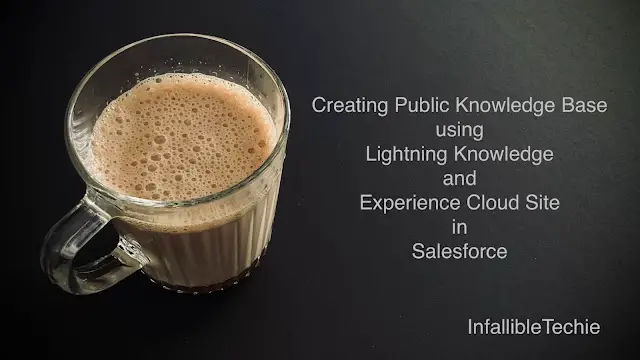
Steps:
1. Enable Lightning Knowledge in Salesforce Setup.
2. Setup Data Categories.
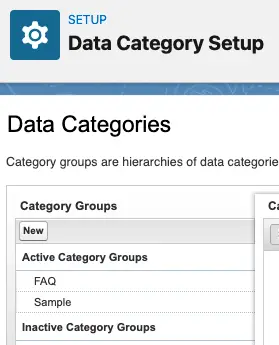
3. Enable Topics for Knowledge object.
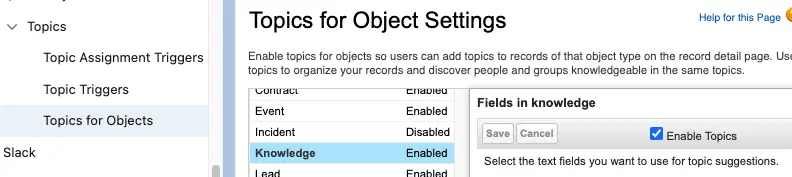
4. Create Knowledge articles. Assign Data Categories to the articles. Publish the articles. Make sure “Visible In Public Knowledge Base” is enabled.
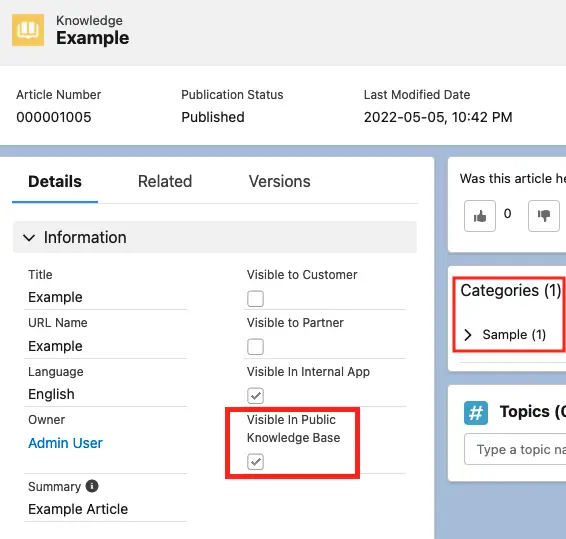
5. Create a Public Experience Cloud Site.
6. Create Navigational Topics.
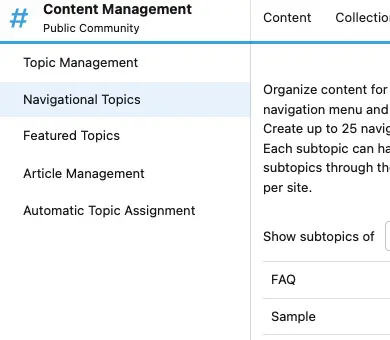
7. Do Automatic Topic Assignment for existing and upcoming articles.
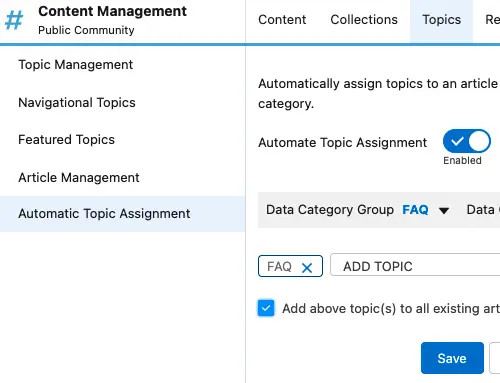
8. Add Navigational Topics to the menu.
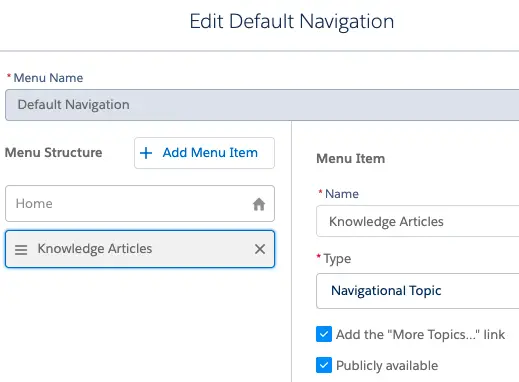
9. Give Read access to the Experience Cloud Public Profile for Knowledge object and also to the fields.
In the Experience Cloud Builder, select the Gear Icon, select General and click the Guest User Profile to give access to the objects and fields.
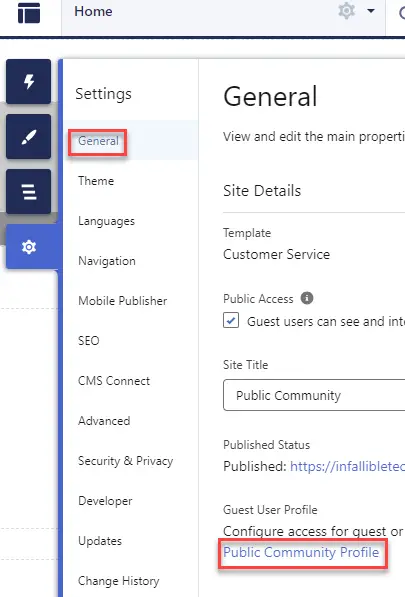
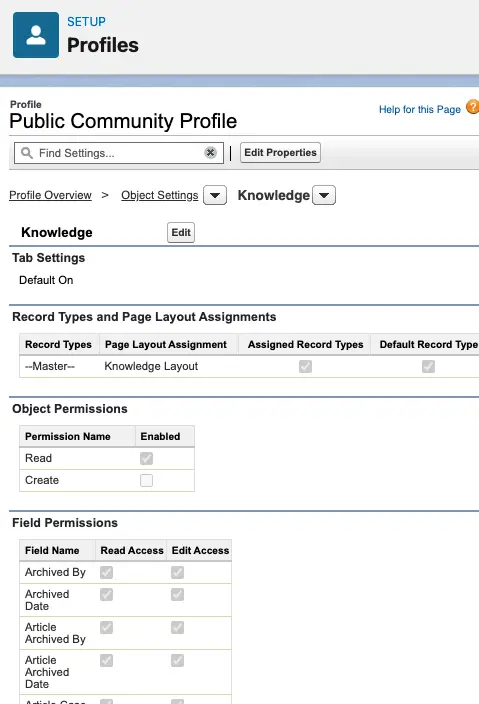
10. Give Data Category access to the Experience Cloud Public Profile.
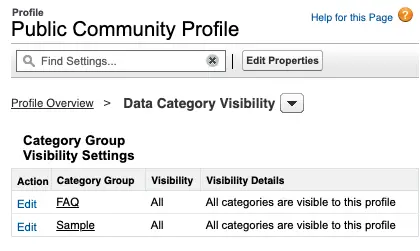
Output:
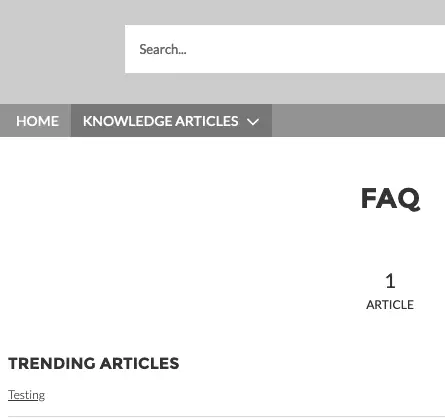
Video Reference: