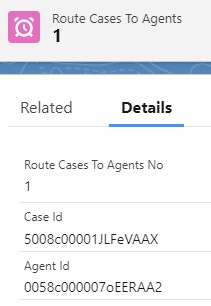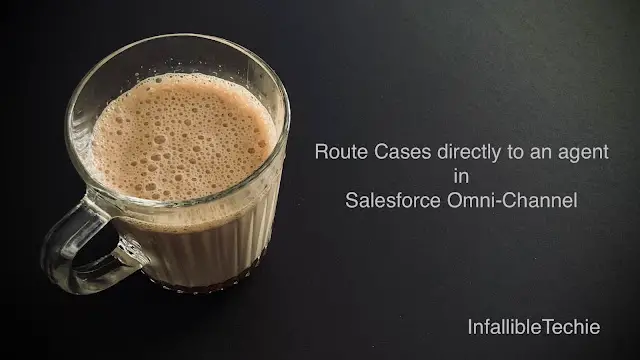
Omni-Flow can be used to route Cases directly to an agent to Omni-Channel in Salesforce without coding.
1. Create a simple object to capture Case Id and Agent Id(User Id).
Sample Object:
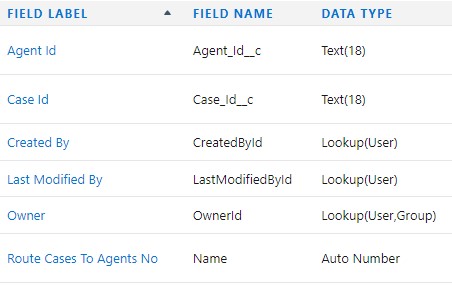
2. Create an Omni-Flow to route the Case record directly to an agent.
Sample Omni-Flow:
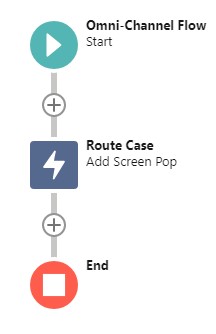
Variables:
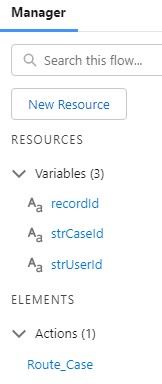
Route Case Configuration:
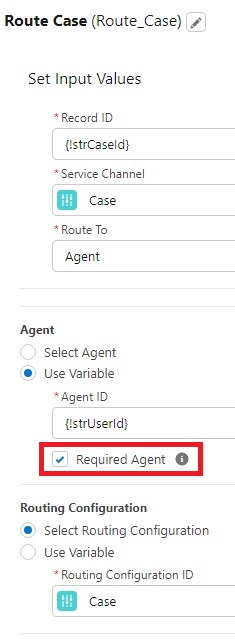
3. Create a Record-triggered Flow to call the Omni-Flow.
Sample Record-triggered Flow on the custom object:
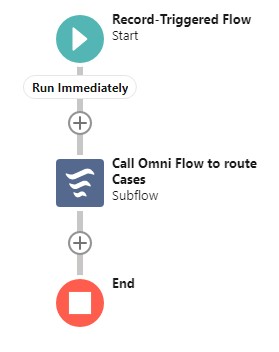
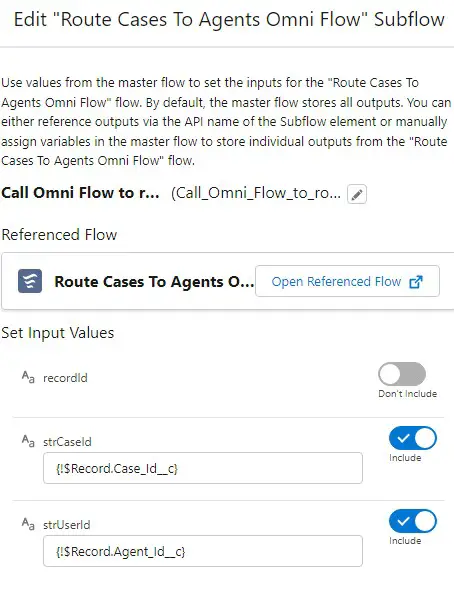
4. Create Record to route Case record directly to the agent.