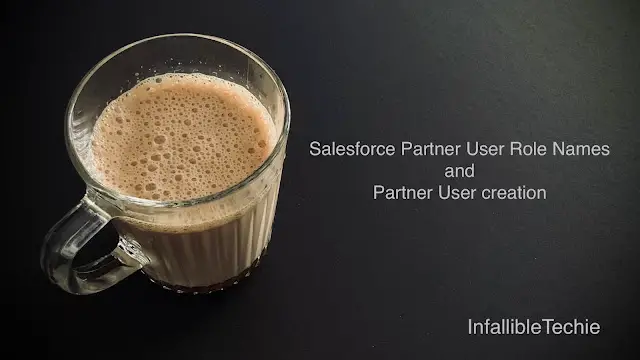
When you enable the first Salesforce external user on a Partner Account record, a user Role Hierarchy gets created for that Account record. The new role hierarchy rolls up to the account owner. The three roles in this role hierarchy are Partner User, Partner Manager, and Partner Executive. When you create contacts on the Partner Account and convert them to external users, assign one of these roles to them.
Set the number of roles in Digital Experience Site Settings.
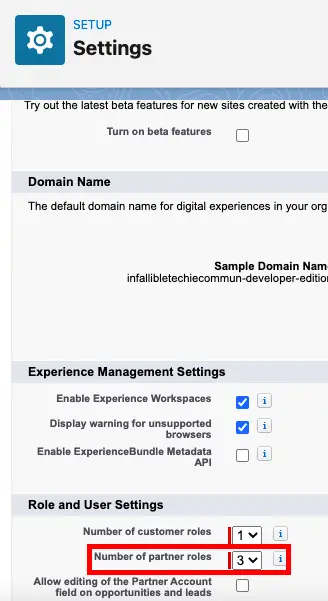
Partner User Creation:
1. Use “Enable As Partner” quick action to enable the Account as Partner Account.
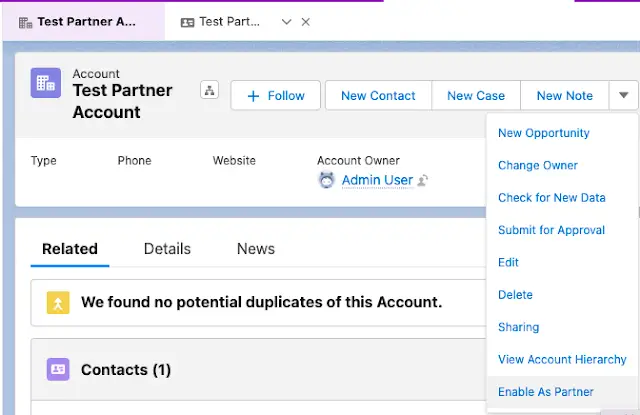
2. Use Enable Partner User from the Contact record.
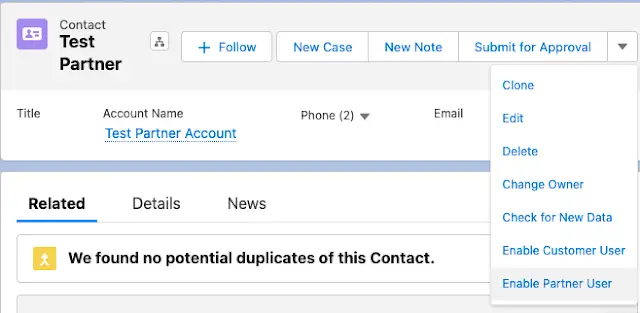
3. Check the user’s role.
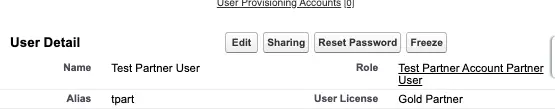
4. We can update the Role.
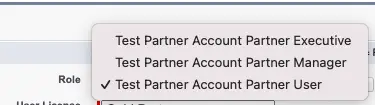
Video Reference: