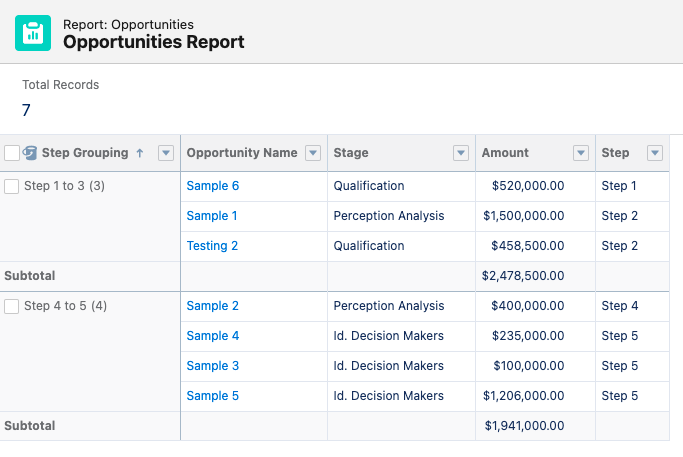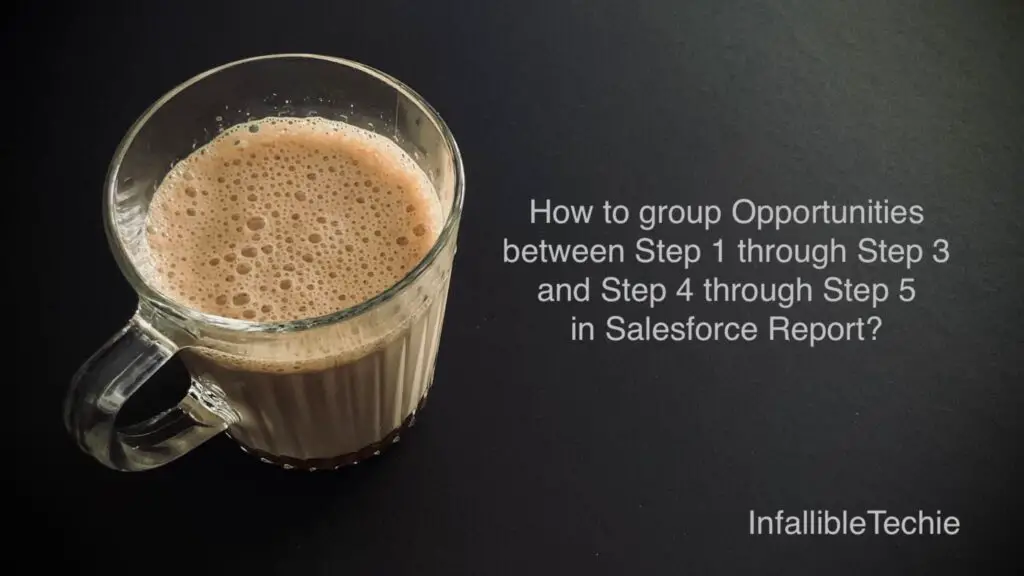
Bucket Column can be used to group Opportunities between Step 1 through Step 3 and Step 4 through Step 5 in Salesforce Report.
1. Create a Step picklist field in the Opportunity Object.
2. Create a Report using Standard Opportunity report type.
3. Create a Bucket Column with the Step field. Create two Bucket Values. First for Step 1 through Step 3 and the other one for Step 4 and Step 5.
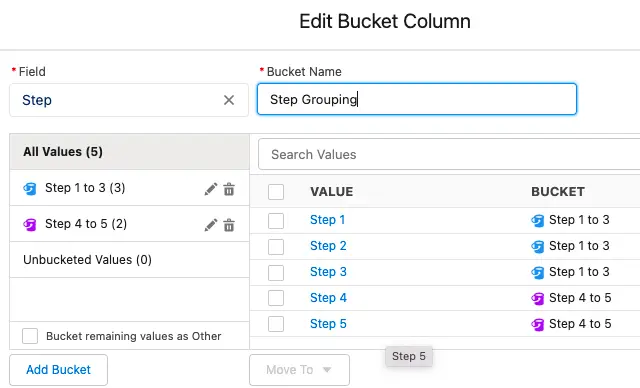
4. Group the Bucket Column.