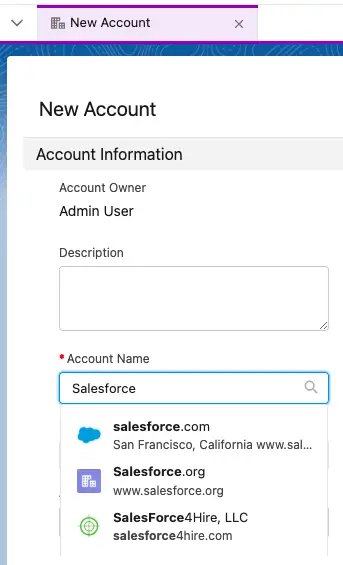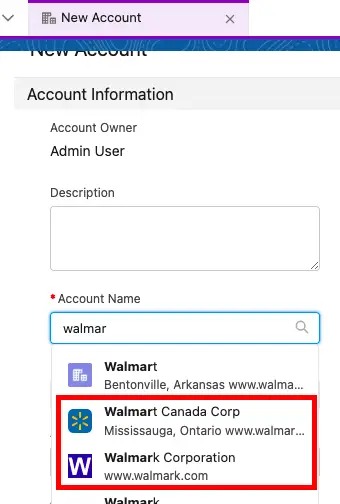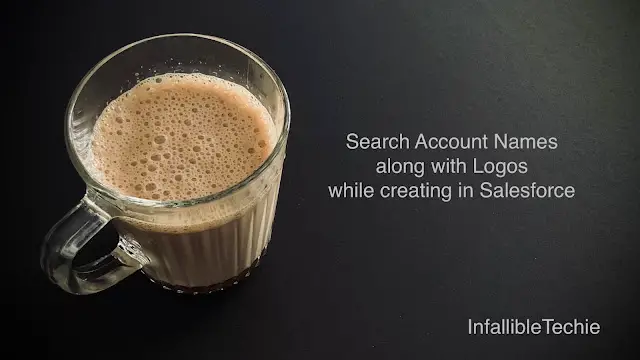
1. Go to Account Settings in Setup.
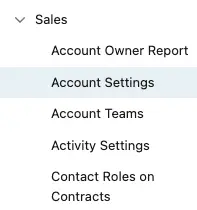
2. Enable the following check boxes.
a. Enable Automated Account Fields
b. Enable Account Logos
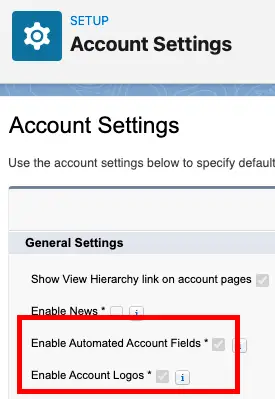
Output:
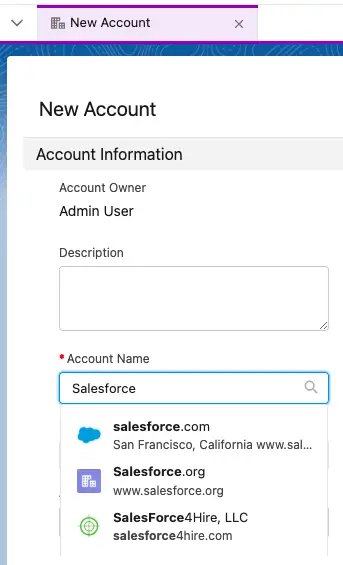
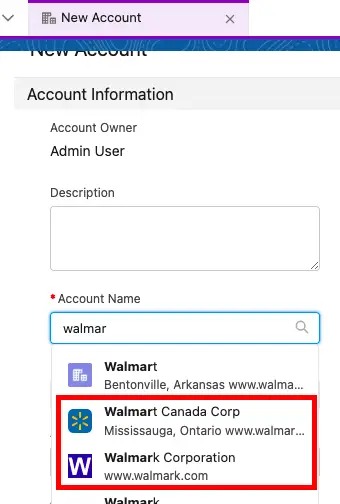
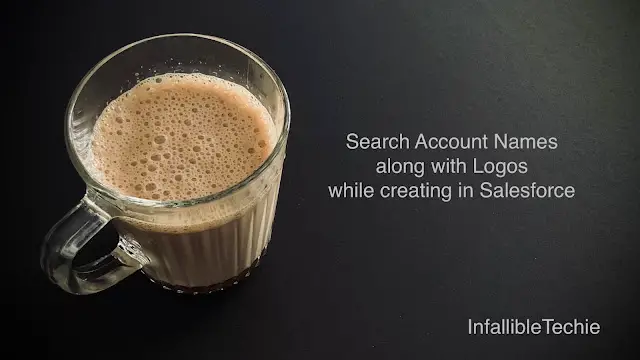
1. Go to Account Settings in Setup.
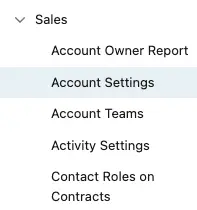
2. Enable the following check boxes.
a. Enable Automated Account Fields
b. Enable Account Logos
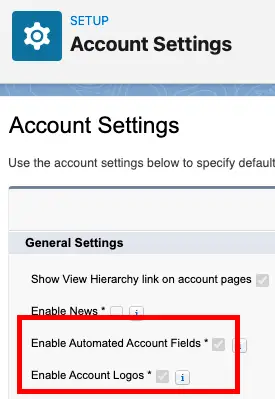
Output: