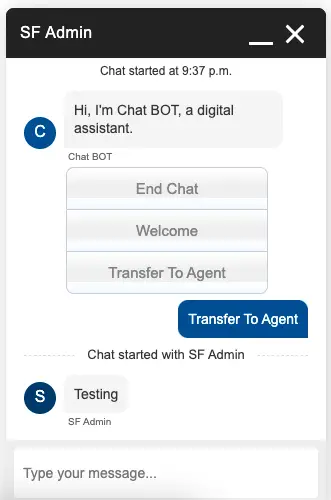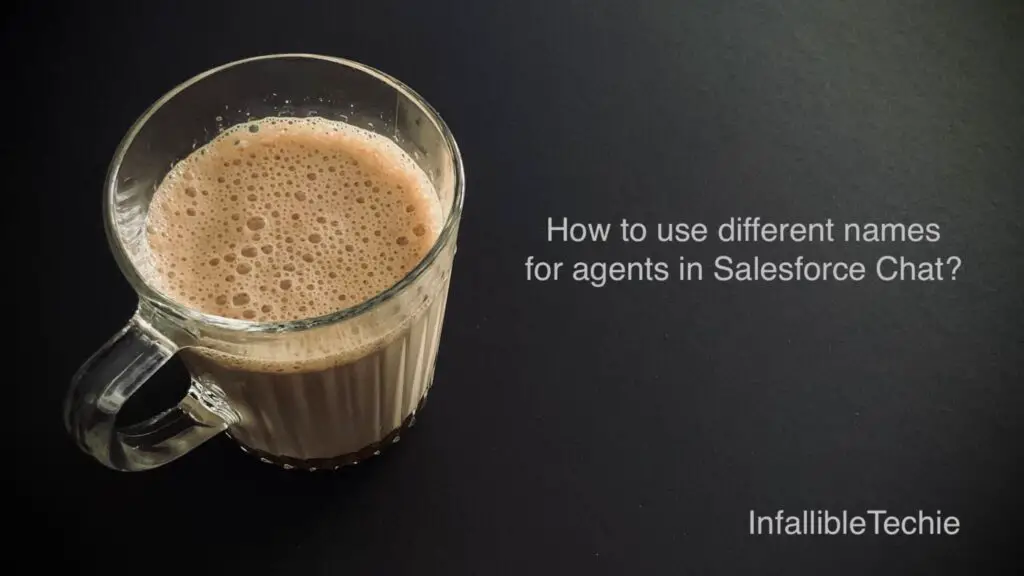
Chat Agent Configurations in Salesforce can be used to display different names for Chat Agents.
1. Update the Chat Agent Alias information.
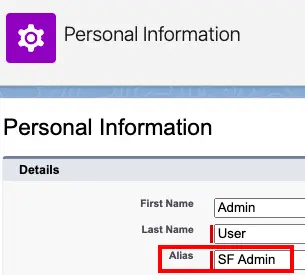
2. Create a Chat Agent Configuration.
3. In the Custom Agent Name, use {!User.Alias}.
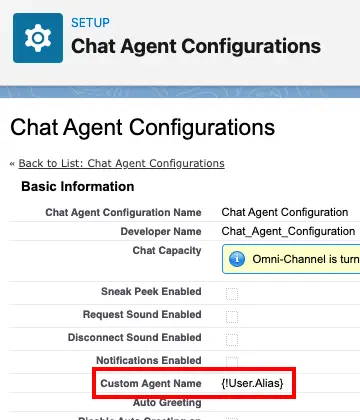
4. Make sure the Chat Agent configuration is assigned to the agents by adding them directly or adding their profiles.
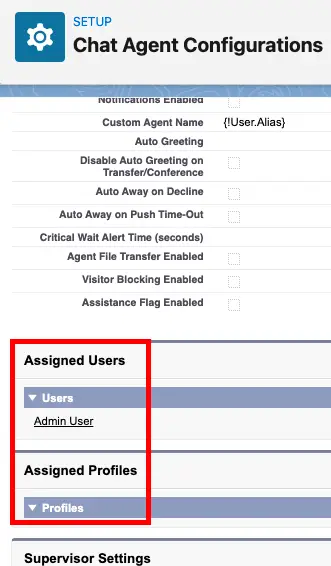
Output: