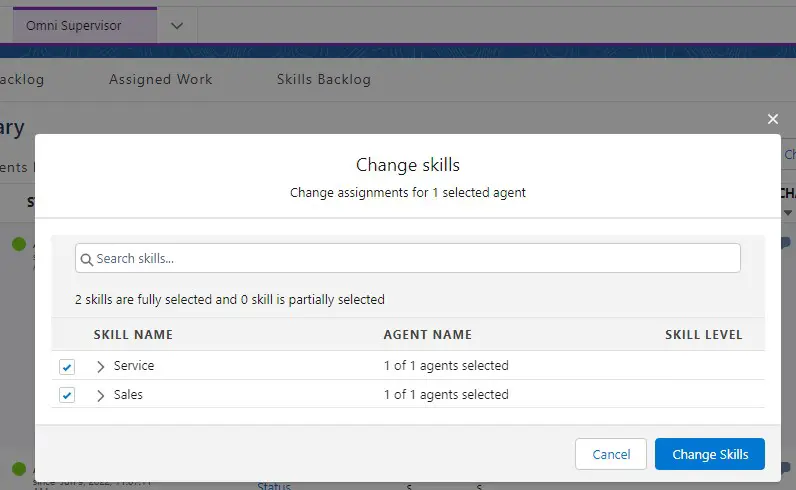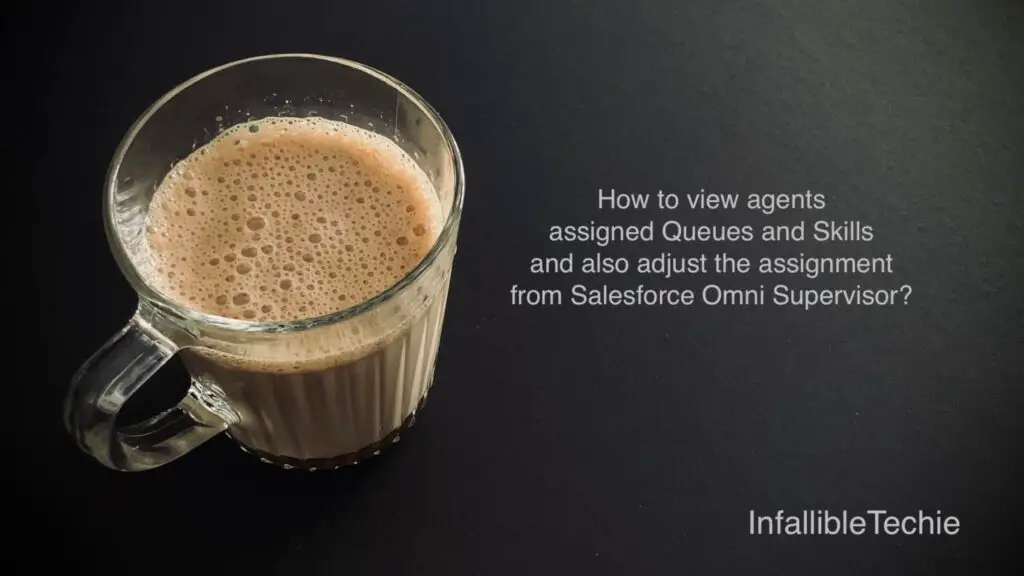
Using Omni Supervisor, Agents Supervisors can view agents assigned Queues and Skills. Also, they can update the Skills and Queues assignments directly from the Omni-Supervisor panel using Change Queues and Change Skills buttons.
1. Enable “Queues and skills” in Omni-Channel Supervisor Settings under Salesforce Setup.
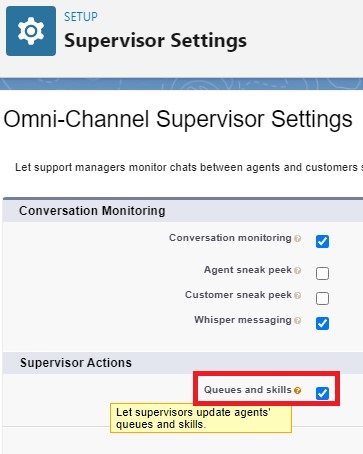
2. We can use Change Queues and Change Skills button to adjust the assignments.
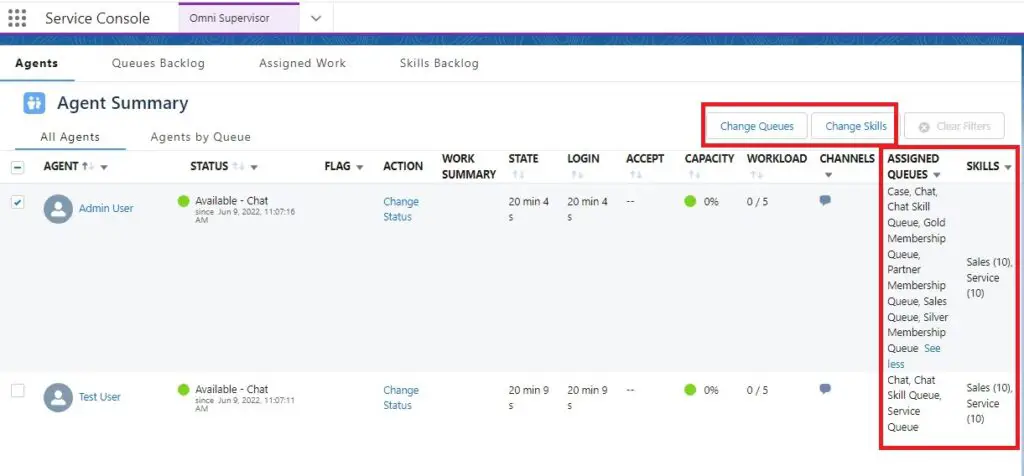
Change Queues:
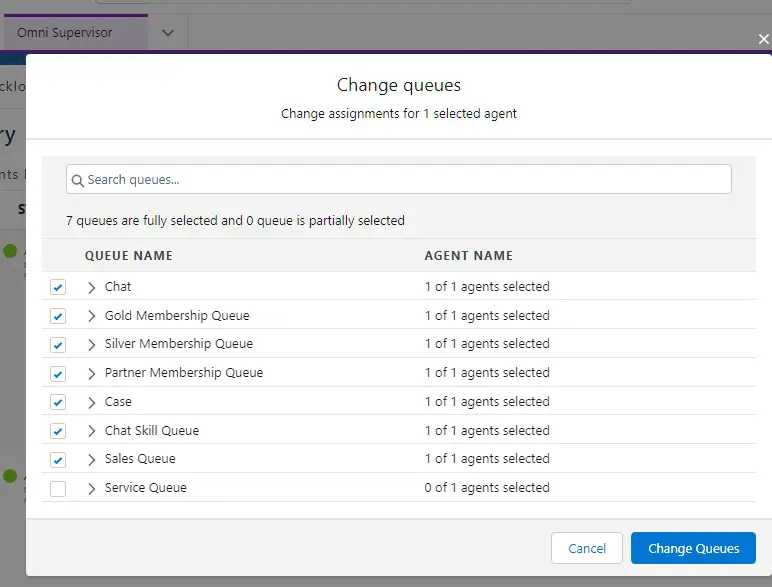
Change Skills: