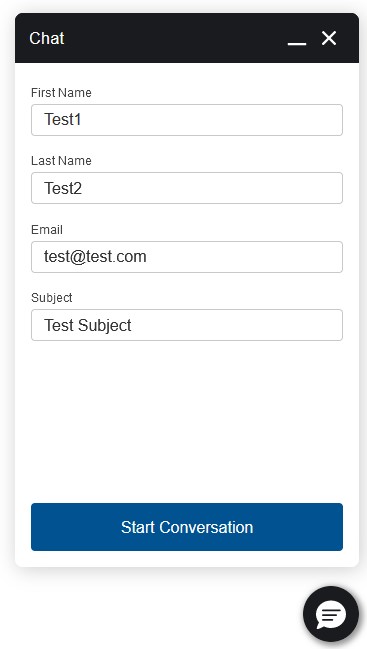Pre-chat will work only for the Messaging Channels where the Routing Type is set as Omni Flow.
Reference Article:
https://help.salesforce.com/s/articleView?id=sf.miaw_limitations.htm&type=5
To setup Pre-Chat in Salesforce Messaging for In-App and Web, follow the below steps:
1. Create an Omni-Flow.
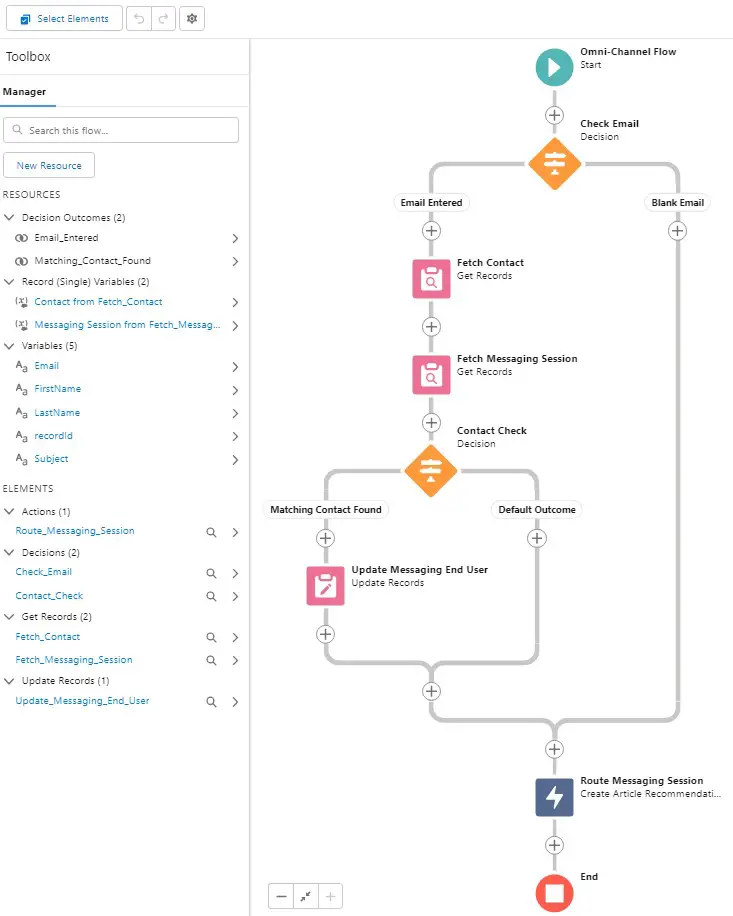
Check Email Configuration:
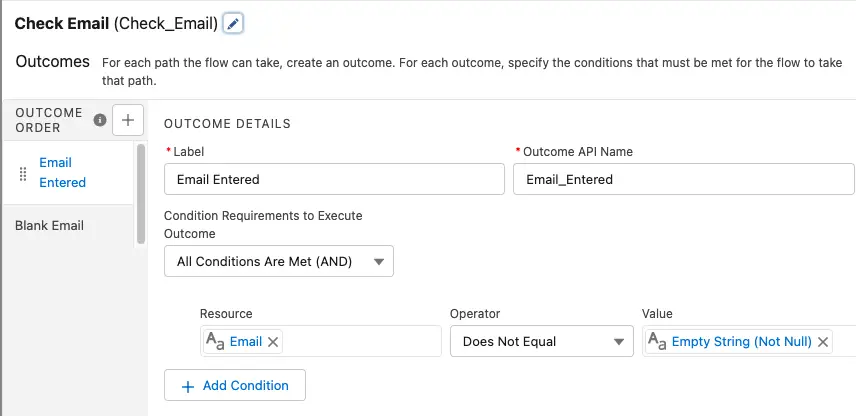
Fetch Contact Configuration:
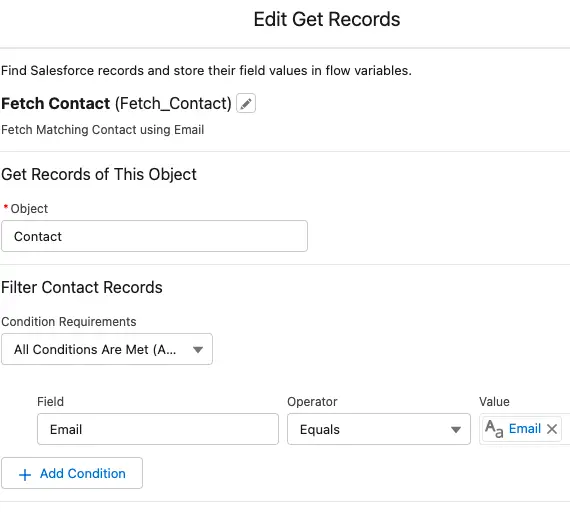
Fetch Messaging Session Configuration:
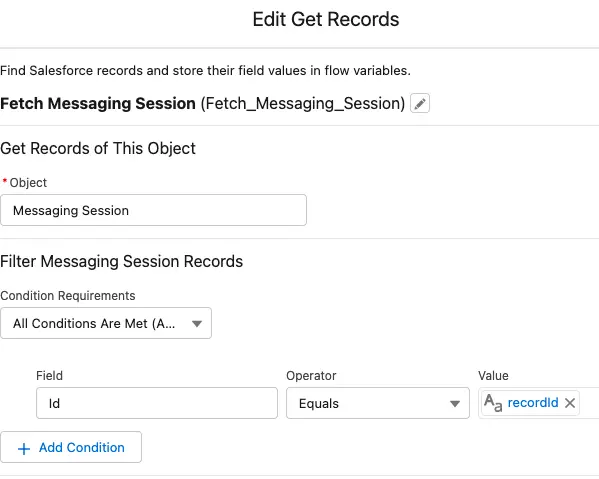
Contact Check Configuration:
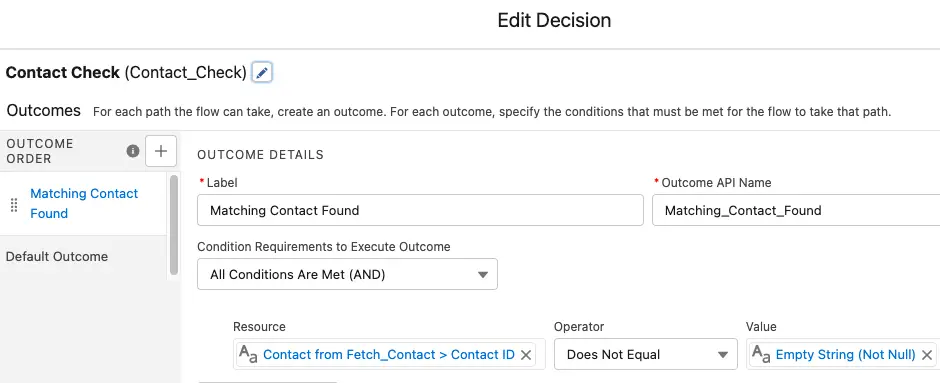
Update Messaging End User Configuration:
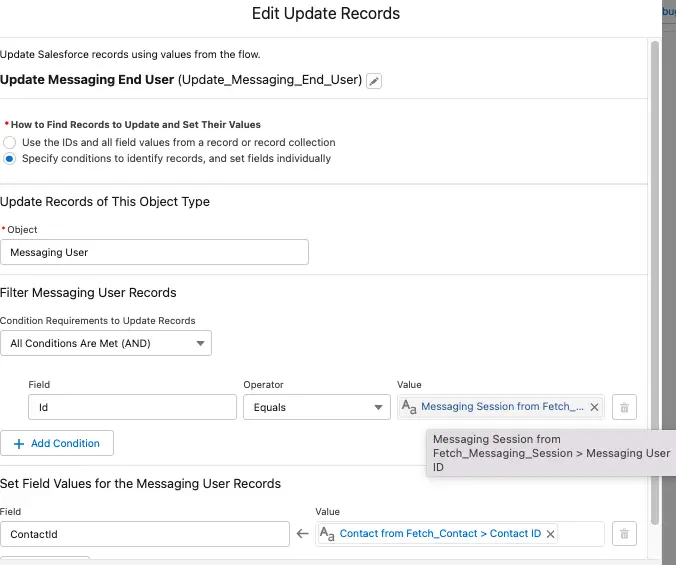
Route Messaging Session Configuration:
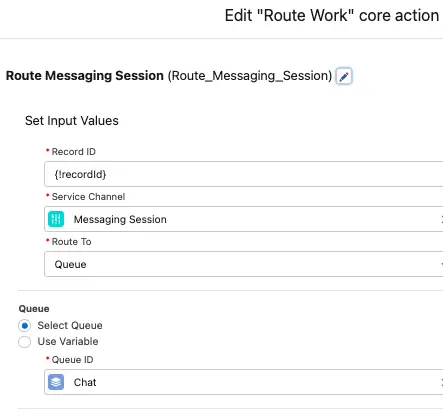
2. When you create the Messaging Channel, set the Routing Type as Omni-Flow. Select the Flow from Step 1 in the Flow Definition.
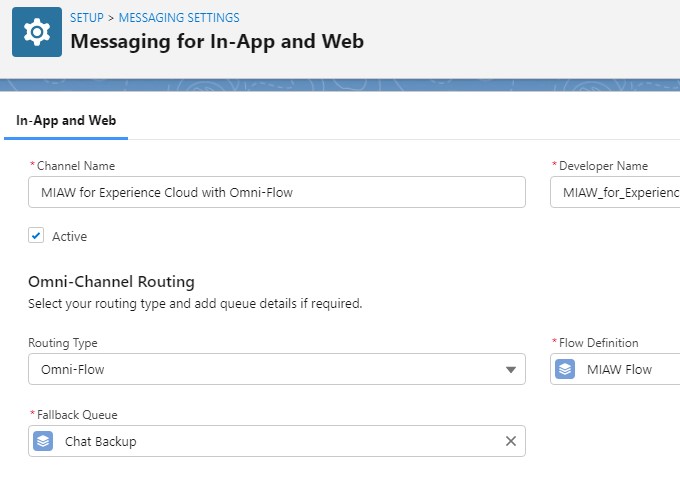
3. Map Pre-Chat to Omni-Flow variables.
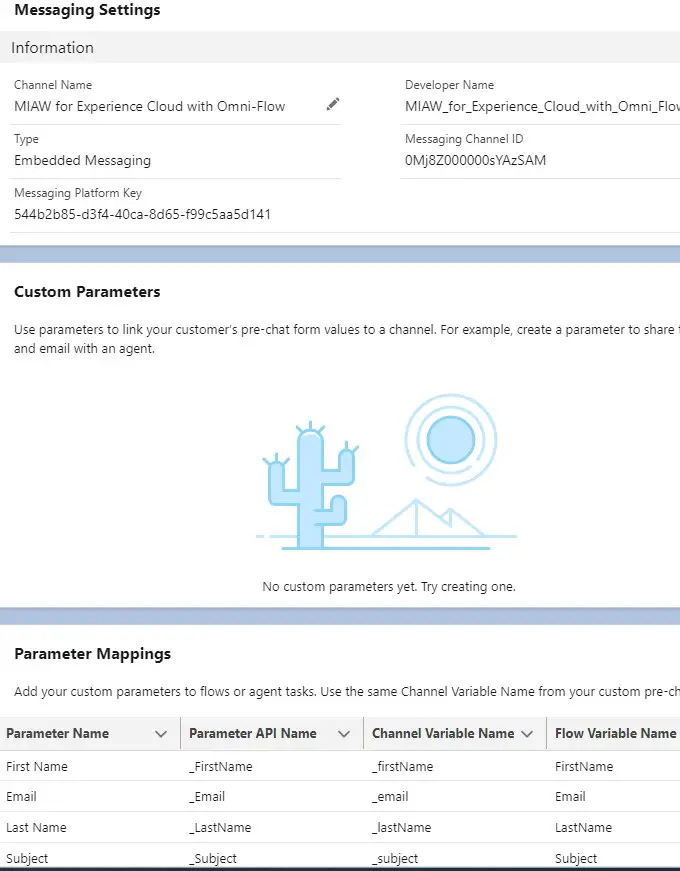
Output: