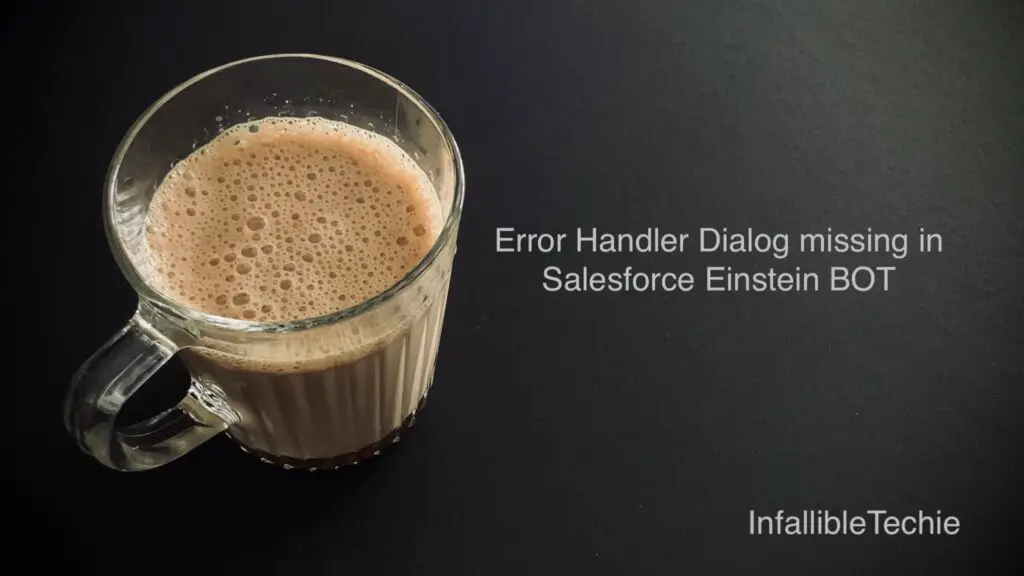
The Error Handler system dialog is available for new bots created after Salesforce Spring ’21 Release. For the existing Bots, you can assign a dialog as the Error Handler. To assign a dialog as an Error Handler dialog, click the dropdown next to the dialog and select “Set As Error Handler”. Check the following screenshot for reference.
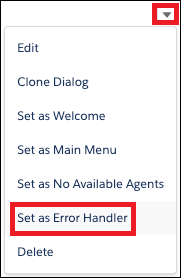
Note: Only one dialog can be assigned as the Error Handler at a time in a BOT. This is a limitation with Salesforce Bot.
Reference Article:
https://help.salesforce.com/s/articleView?id=release-notes.rn_einstein_bots_error_handler.htm&type=5&release=230