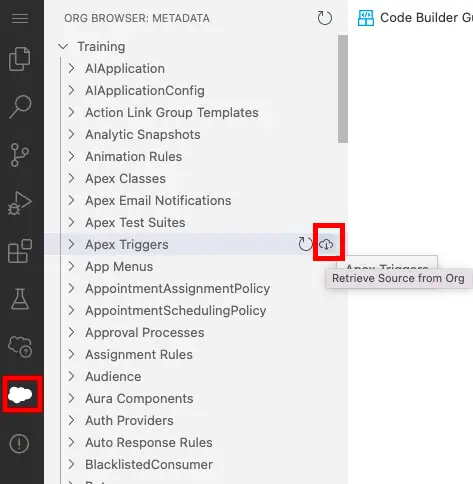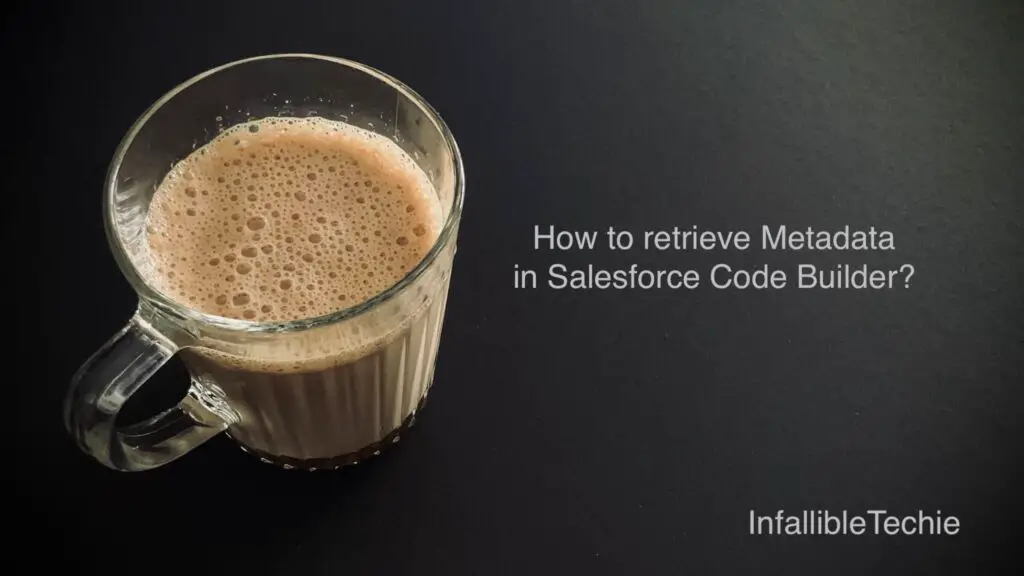
1. Launch the Project from Salesforce Code Builder App.
To Setup and install Salesforce Code Builder, check the following link:
2. Click Org Browser.
3. Mouse Over the Metadata folder and click Retrieve Source from Org.
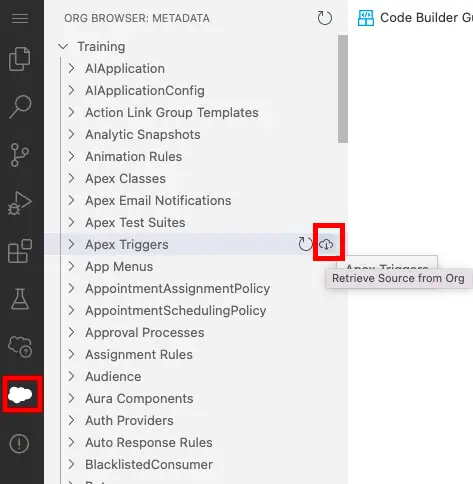
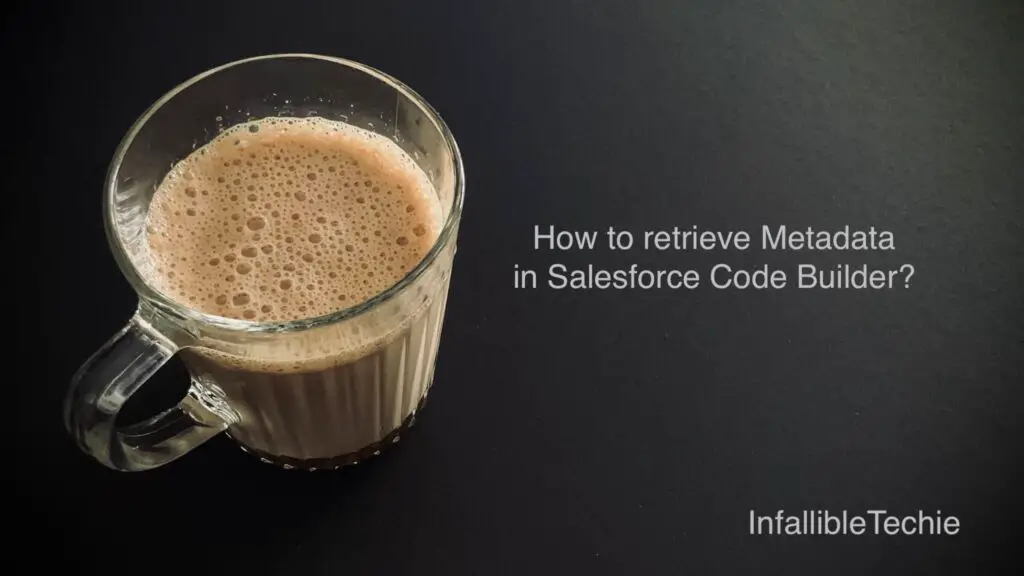
1. Launch the Project from Salesforce Code Builder App.
To Setup and install Salesforce Code Builder, check the following link:
2. Click Org Browser.
3. Mouse Over the Metadata folder and click Retrieve Source from Org.