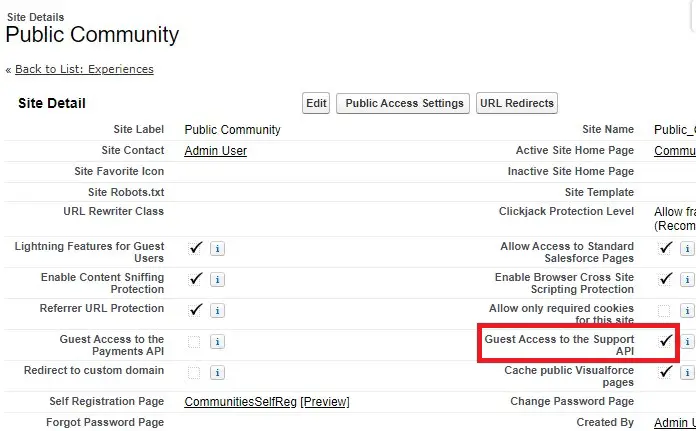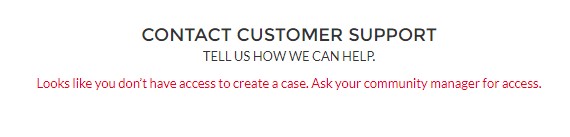
“Looks like you don’t have access to create a case. Ask your community manager for access.” Exception occurs for the following reasons:
1. If “Guest Access to the Support API” is disabled.
2. If the Guest User doesn’t have Create Case Permission.
3. If the Guest user doesn’t have Edit Permission for the fields.
To resolve the issue, follow the below steps
1. Give Create Case permission to the Guest User Profile.
2. Give Edit Access to the fields used in the Contact Form to the Guest User Profile.
3. Enable “Guest Access to the Support API”.
To enable “Guest Access to the Support API”, use the following steps:
1. Go to the Experience Cloud site Administration.
2. Select Pages.
3. Click Go to Force.com.
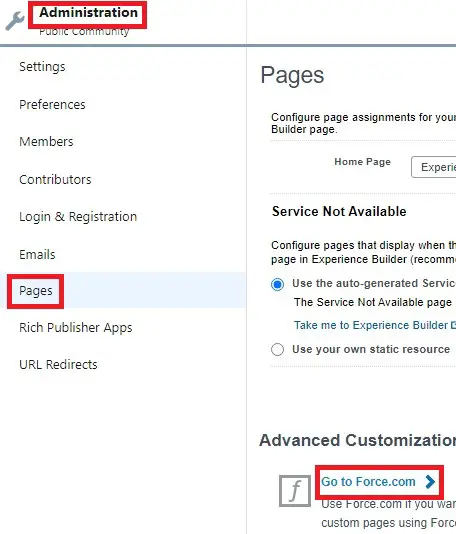
4. Enable “Guest Access to the Support API”.