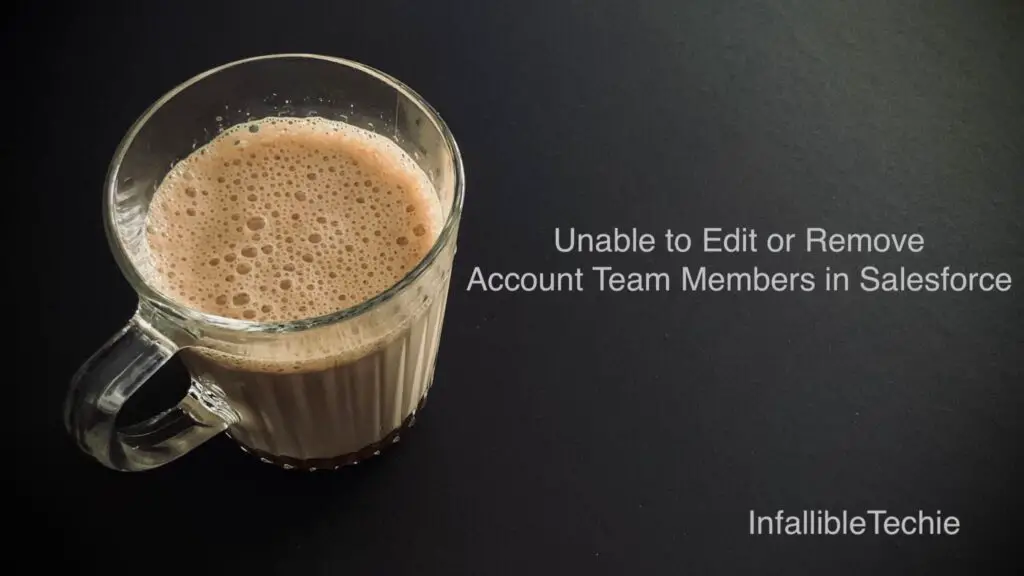
To add, edit, or remove account team members, following permission are needed
1. Read on users
2. Edit on accounts
3. Account owner or above the owner in the role hierarchy
Reference Article:
https://help.salesforce.com/s/articleView?id=sf.accountteam_add.htm&type=5
There is an idea already out there to have a permission in Profile or Profile. Please vote for the following idea
https://ideas.salesforce.com/s/idea/a0B8W00000GdlSHUAZ/account-team-permission-set-or-profile-setting-users-to-add-to-account-team