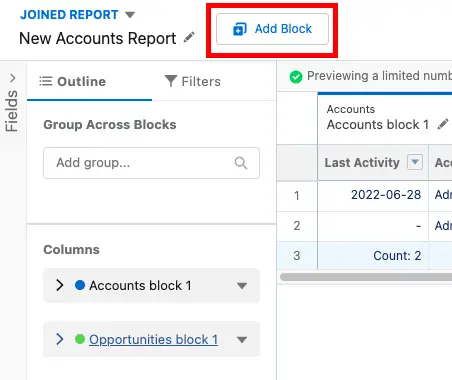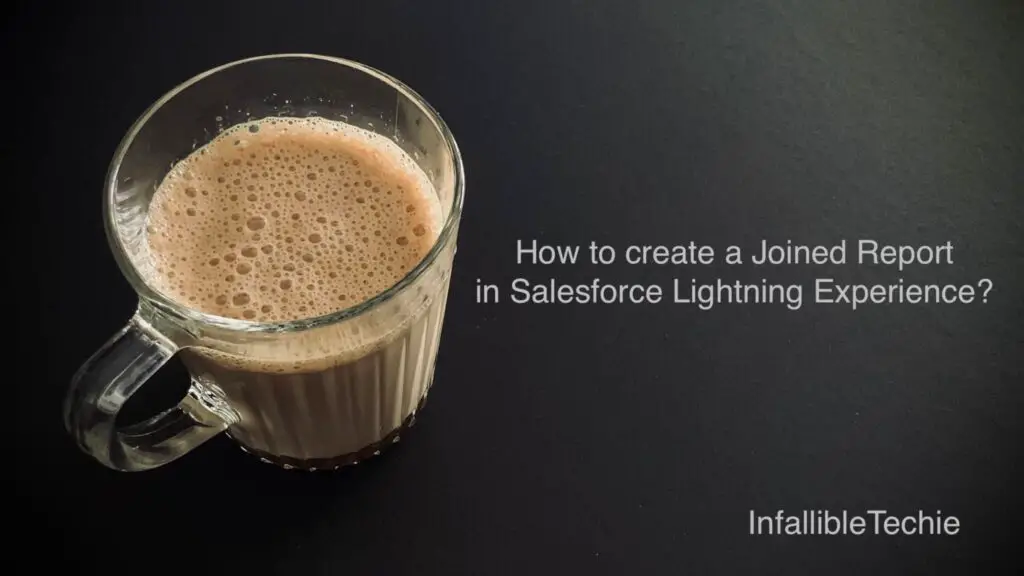
To create a Joined Report in Salesforce Lightning Experience, check the following steps.
1. Go to Reports Tab.
2. Click New Report button to create a Report.
3. Select Report drop down on the left and select Joined Report.
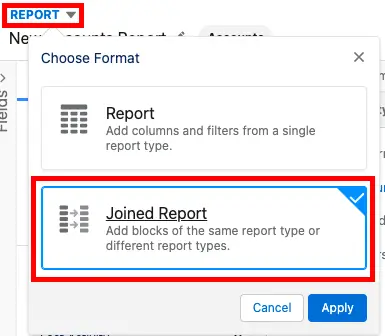
4. To add Blocks/Report Types, use the Add Block button.