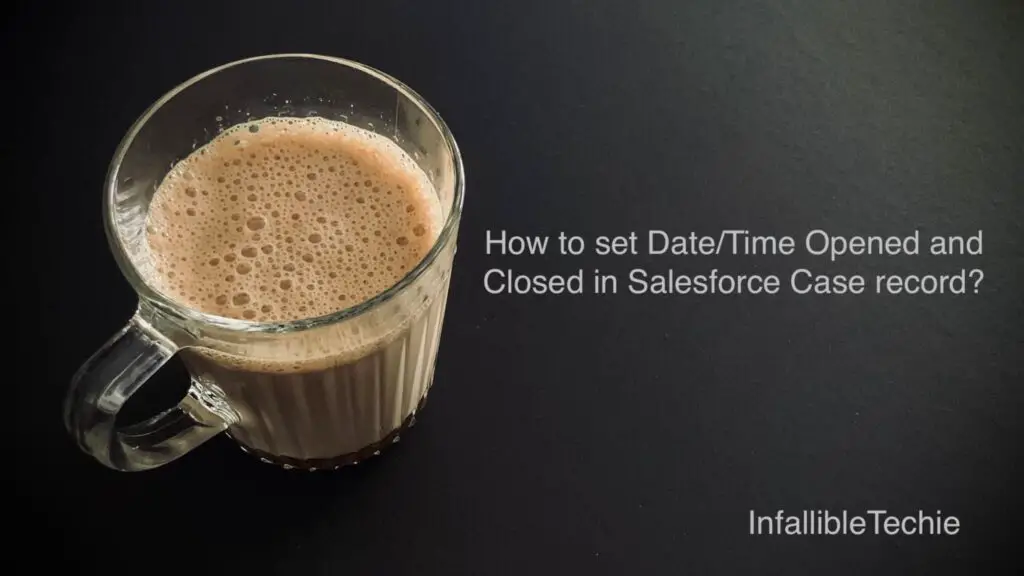
1. Enable “Enable “Set Audit Fields upon Record Creation” and “Update Records with Inactive Owners” User Permissions” in Salesforce User Interface in Setup.
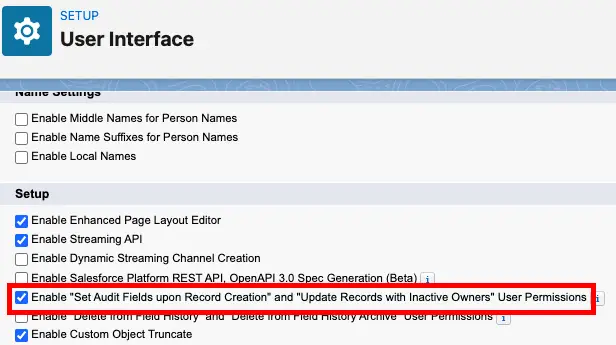
2. Create a Permission Set. Enable “Set Audit Fields upon Record Creation”. Assign the Permission to the running user(User who will be setting Date/Time Opened and Closed).
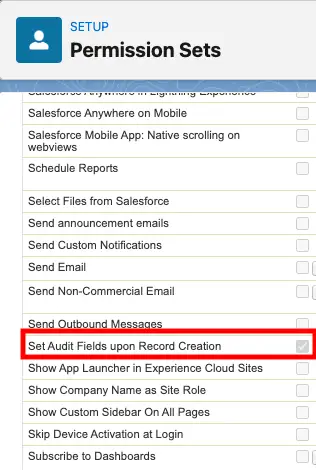
Sample Code to Create a Case with Date/Time Opened and Closed:
insert new Case(
Subject = 'Testing',
Description = String.valueOf( System.now() ),
CreatedDate = System.now().addYears( -1 ),
Status = 'Closed',
ClosedDate = System.now().addMinutes( -15 )
);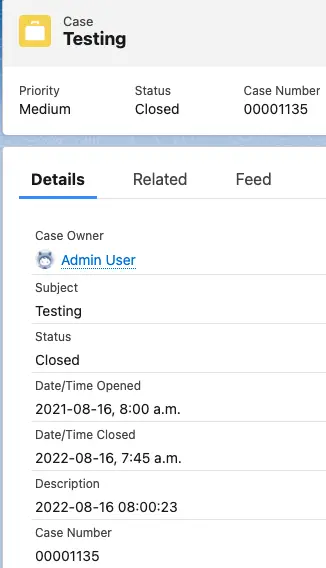
In the above example, the code was executed on 16th August 2022 at 08:00 AM. Date/Time Opened is set as 16th August 2021 08:00 AM and Date/Time Closed is set as 16th August 2022, 7:45 AM.