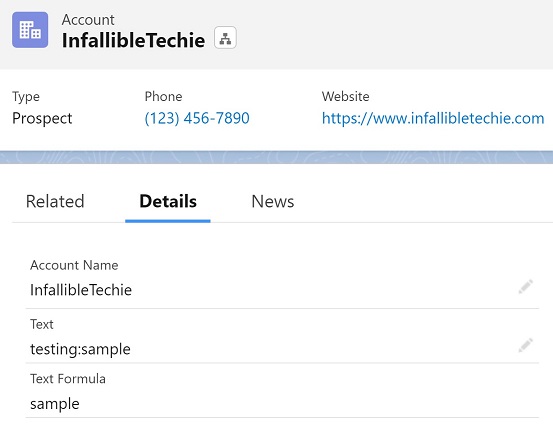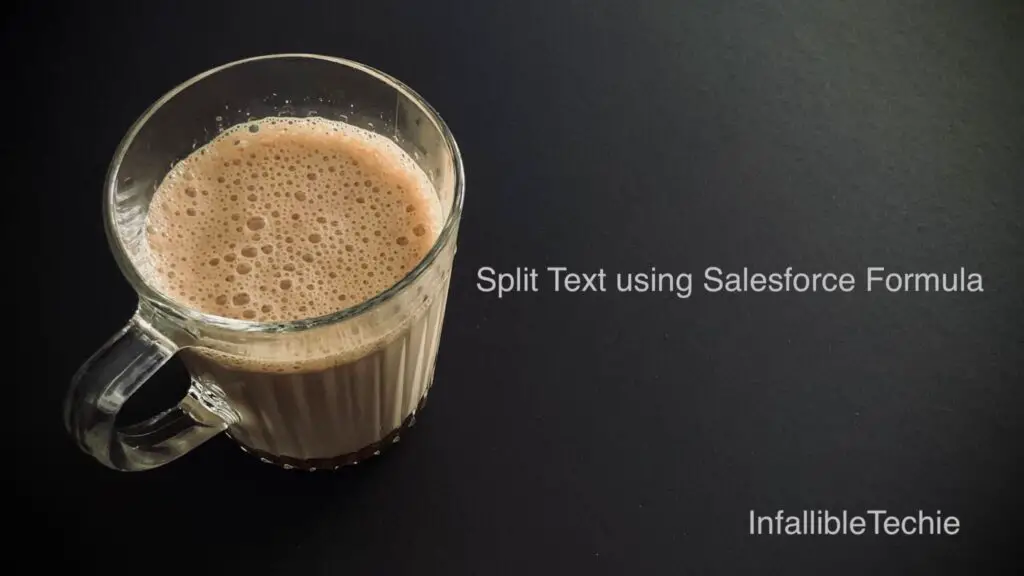
There is no split() in Salesforce formula. It is available in Apex if you want to go with Trigger.
But, you can use RIGHT, LEN and FIND methods to split the text in Salesforce Formula.
Check the following example. It will split the text using : character and returns the text after it.
Sample Formula:
RIGHT(
Text__c, LEN(Text__c) - FIND(':', Text__c)
)Output: