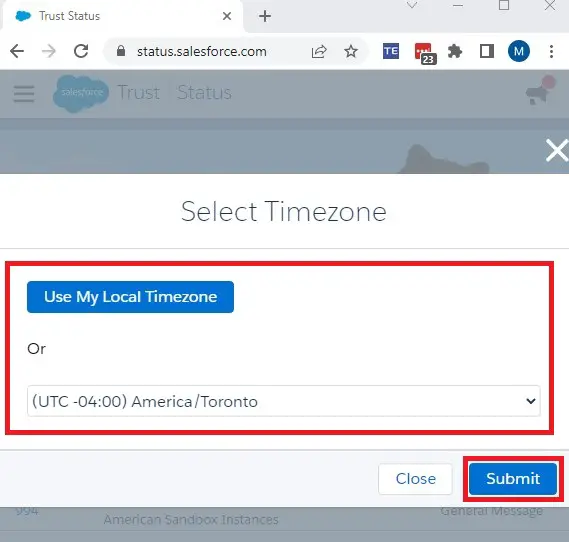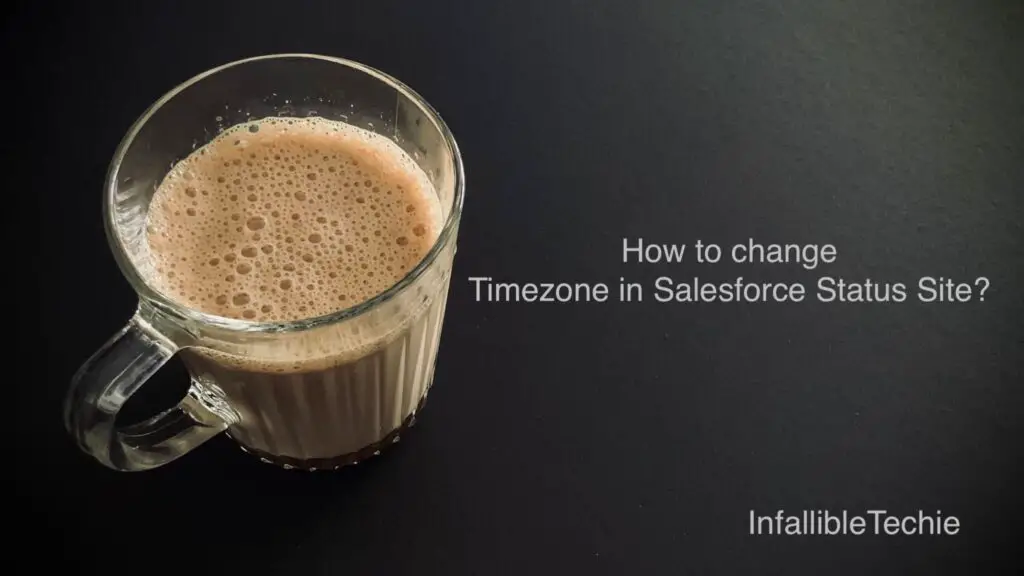
To change the timezone in https://status.salesforce.com/, follow the below steps:
1. Open https://status.salesforce.com/.
2. Select the gear icon on the top right corner. Select the Timezone.
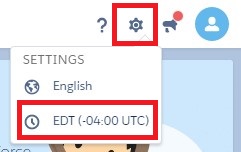
3. Change the Timezone or click “Use My Local Timezone” and click the Submit button.