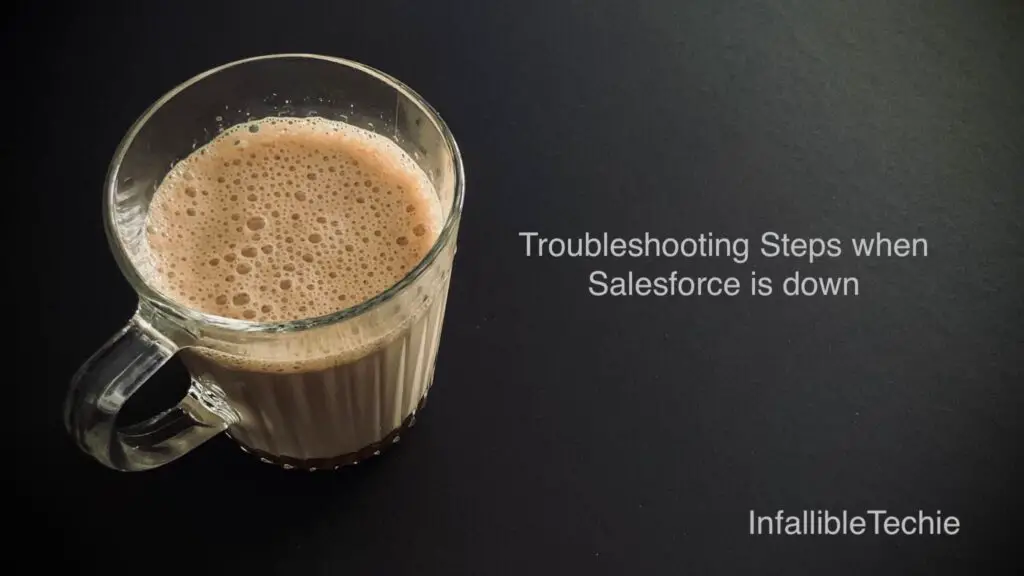
In this Blog Post, we are going to cover troubleshooting steps when Salesforce is down for your users.
1. As an Admin, login as the affected User from your network and check whether the issue is reproducible. If the issue is reproducible, then it is user specific System issue. Go to the Next step. Else, reach out to Salesforce Support.
2. Identify whether it is affecting only one or two users. In this Case, request the users to clear browser cache and cookies, restart their PC, reboot their Wifi or Internet connection, log out from VPN, etc.
3. Check whether the affected users are from specific group.
a. Region
b. Same Active Directory Group
c. Same Network Group if VPN is used
In this Case, reach out to your internal Network team to troubleshoot the issue.
4. If all the users are affected, check https://status.salesforce.com/.
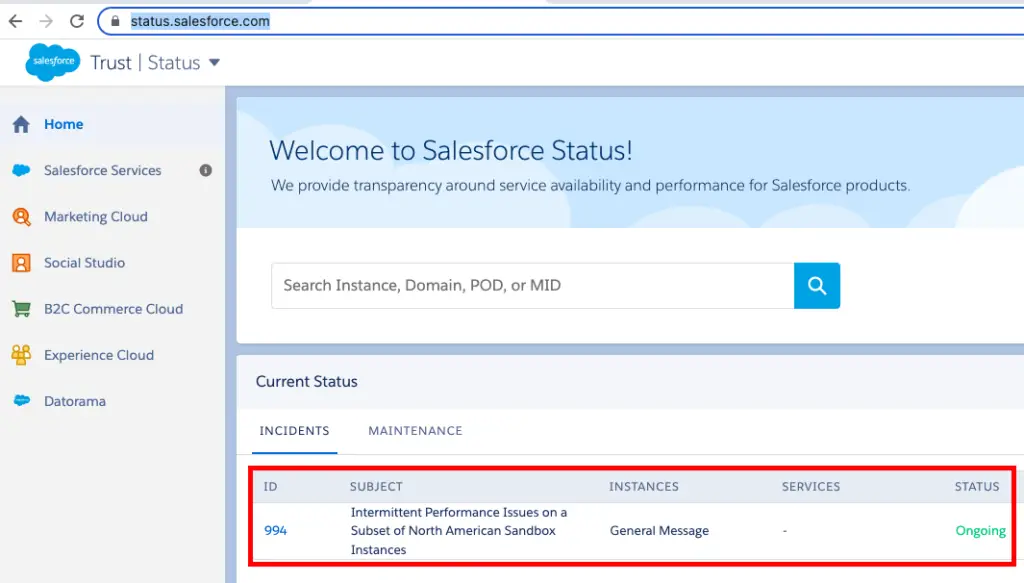
If there are no Ongoing Incidents relevant to your issue, go to the next step.
5. Check the status of your Salesforce overall instance.
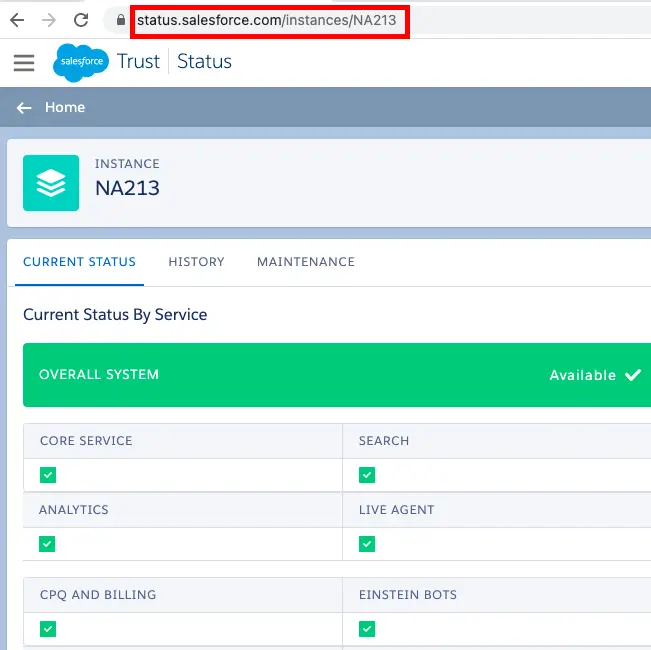
6. Use ping command and check whether your Salesforce Domain URL is reachable.
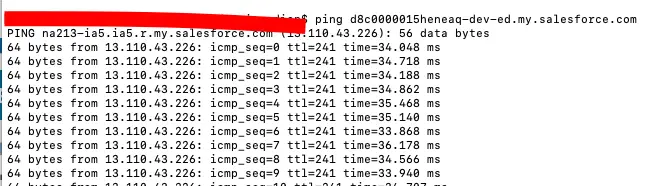
7. Using DNS Checker or Lookup tool, check whether your Salesforce Domain URL’s certificate is valid and not expired.