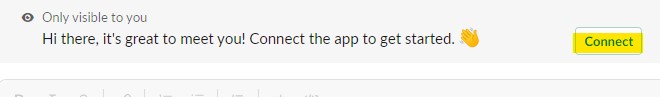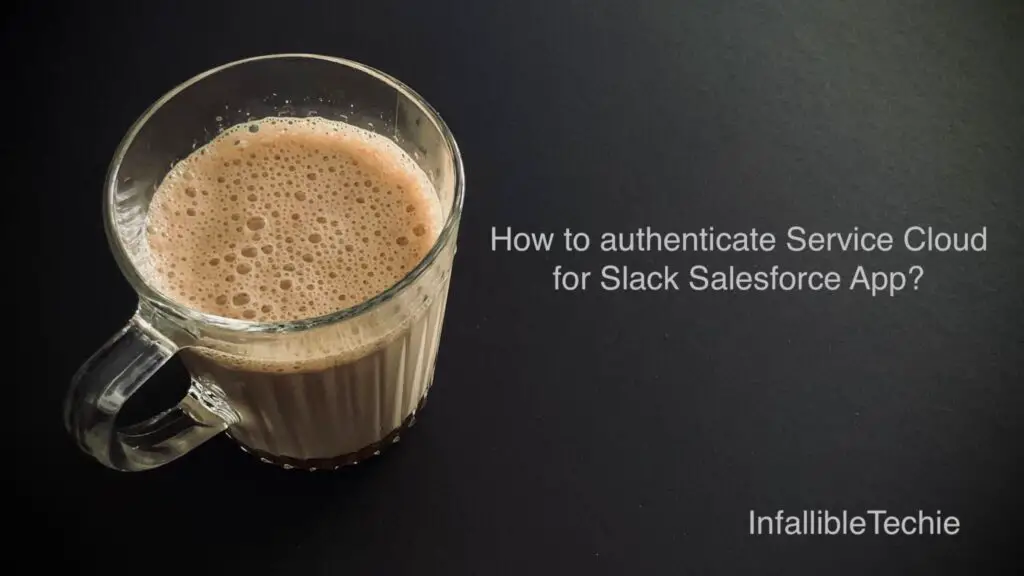
Option 1:
1. Open Slack Workspace.
2. Open Service Cloud for Slack App.
3. Click Connect button.
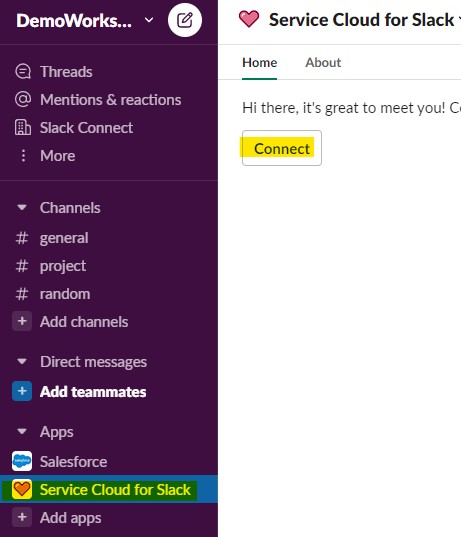
Option 2:
1. Run a Swarm Command.
Example:
/service-swarm-start 00006150
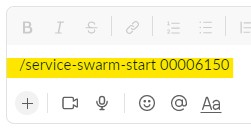
2. You will see Connect button to Authenticate if it is not authenticated before.