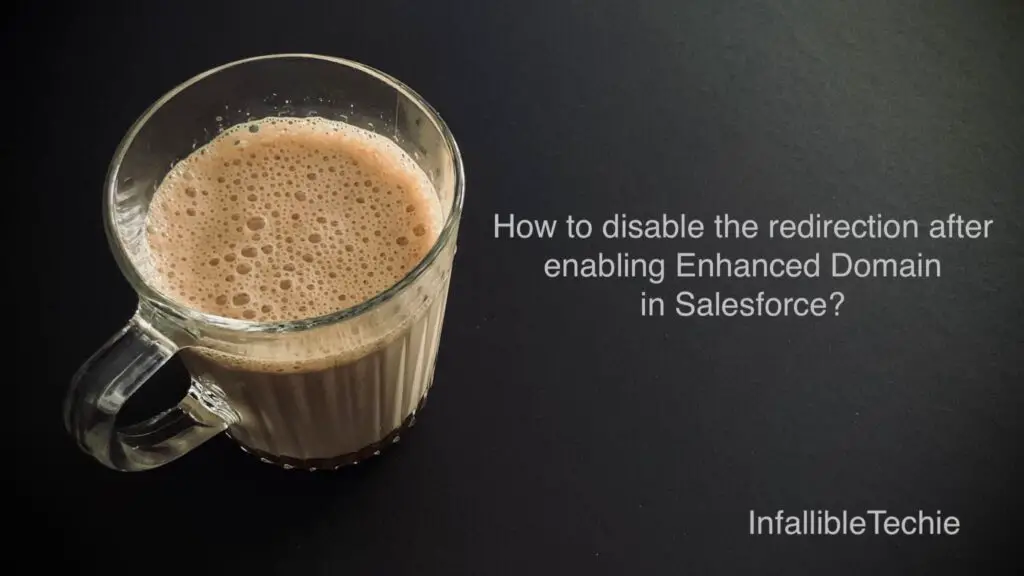
To disable the redirection after enabling Enhanced Domain in Salesforce, check the following Steps.
1. Go to My Domain in the Salesforce Setup.
2. Disable “Redirect previous My Domain URLs to your current My Domain” in the Routing Section. By disabling this, Salesforce will stop redirecting to the current My Domain when URL without Enhanced Domain is used.
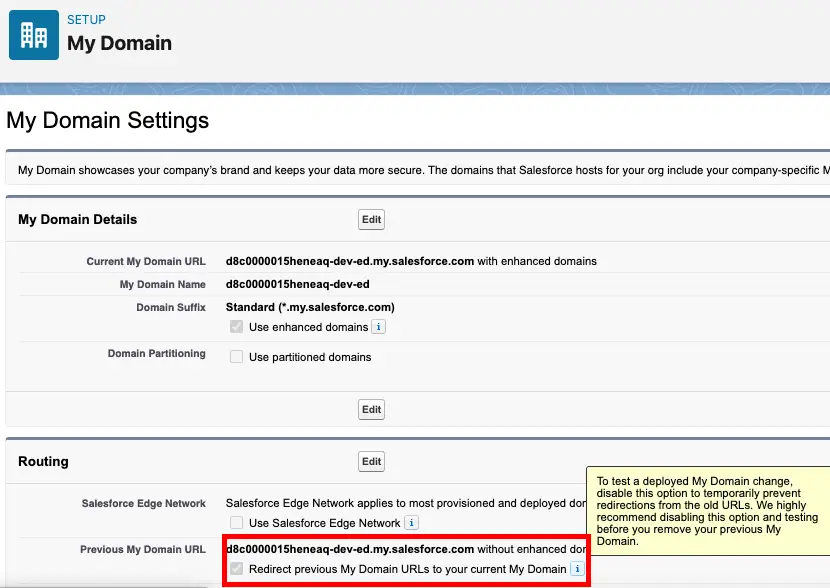
Please check Previous My Domain URL in the Routing section. It should show your Domain URL without enhanced domains.