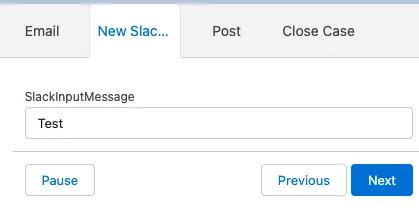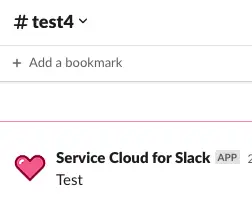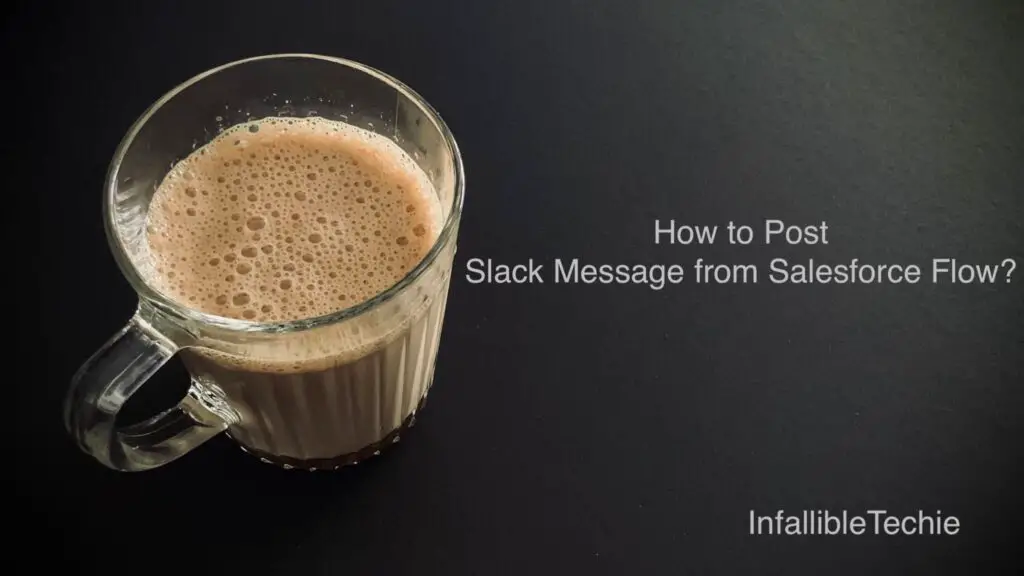
There are multiple ways to send Slack Message from Salesforce Flow. In the Following Example, I am using Service Cloud for Slack setup used for Swarming.
For Service Cloud for Slack setup for Swarming, check the following link:
Prerequisites:
1. Initial Slack Setup completed.
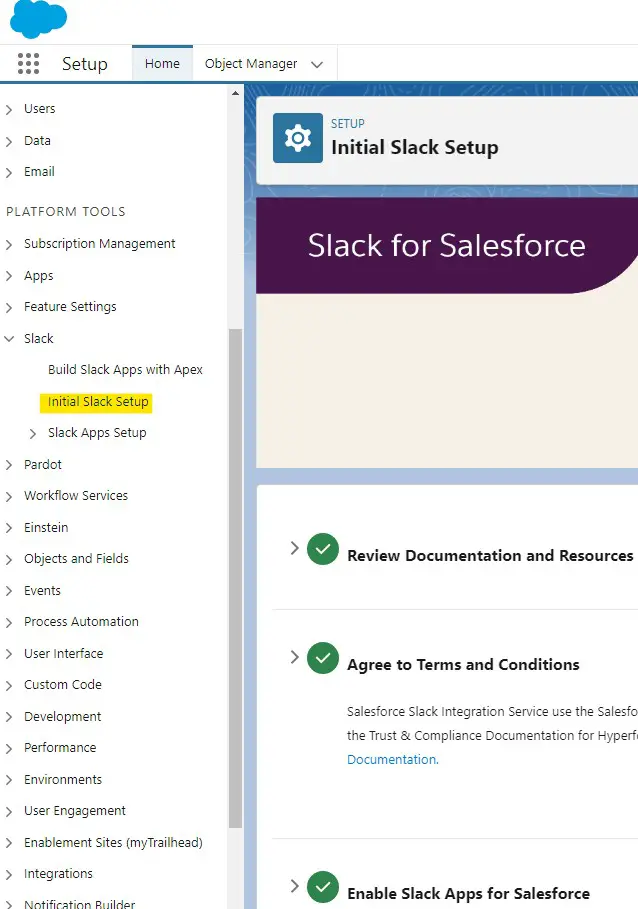
2. Service Cloud for Slack Enabled.
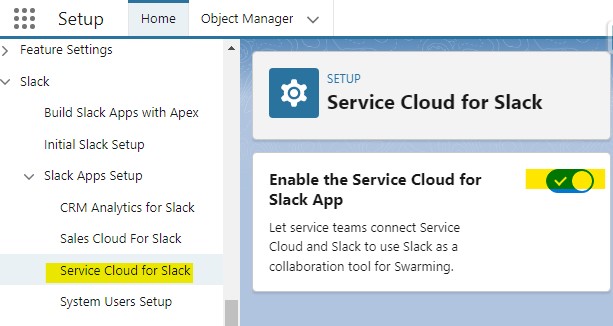
3. Install Service Cloud for Slack App.
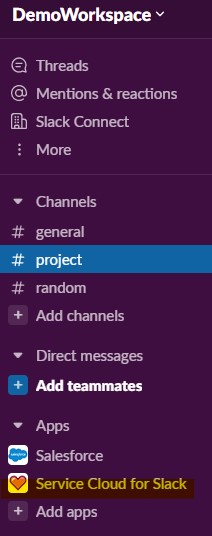
In the following example, I have use Screen Flow and used Quick action to call the flow from Case record.
Sample Flow:
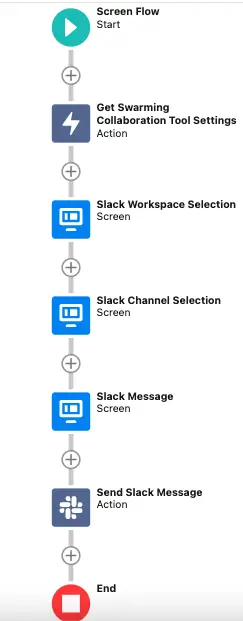
Get Swarming Collaboration Tool Settings Configuration:
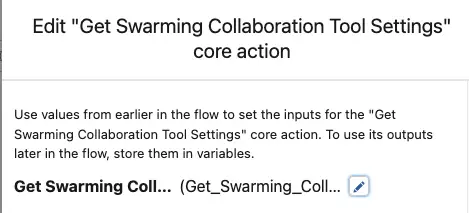
Slack Workspace Selector Configuration:
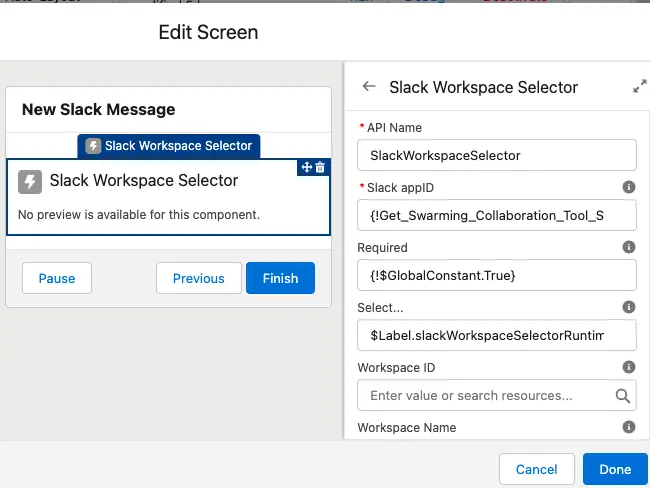
Slack appID = {!Get_Swarming_Collaboration_Tool_Settings.collaborationAppId}
Slack Channel Selector Configuration:
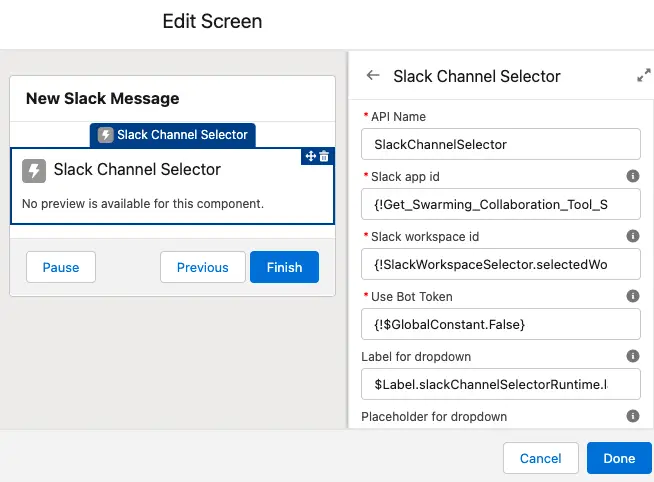
Slack workspace id = {!SlackWorkspaceSelector.selectedWorkspaceId}
Text Element to capture Slack Message:
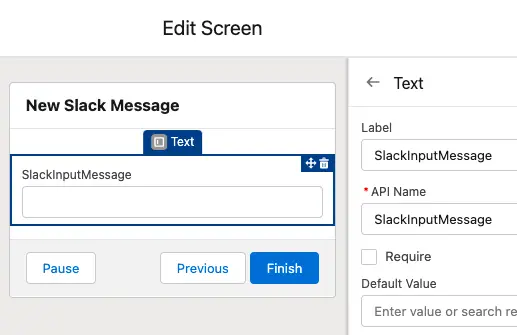
Send Slack Message Configuration:
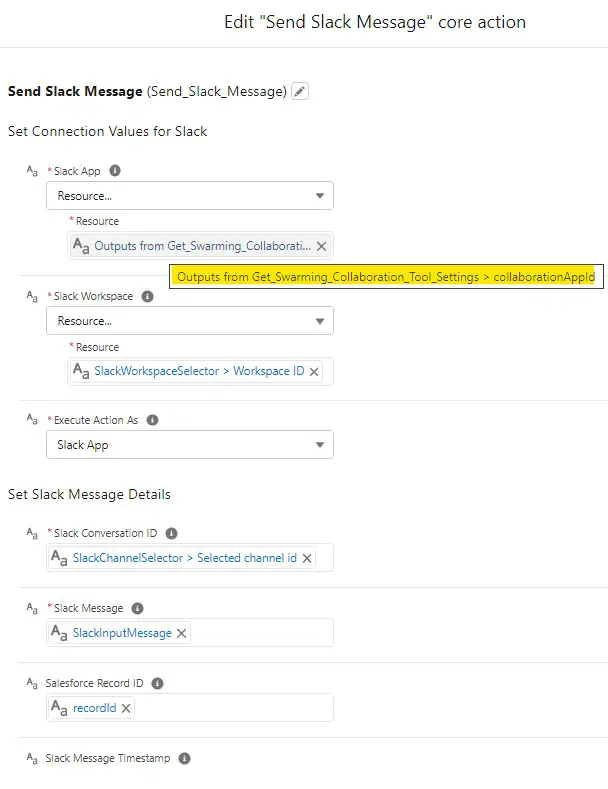
Slack App = {!Get_Swarming_Collaboration_Tool_Settings.collaborationAppId}
Slack Workspace = {!SlackWorkspaceSelector.selectedWorkspaceId}
Slack Conversation ID = {!SlackChannelSelector.selectedChannelId}
Quick Action:
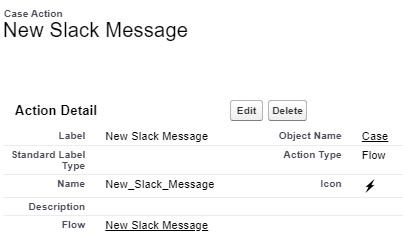
Output:
Salesforce Flow Slack Workspace Selection:
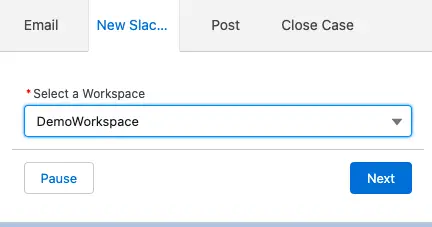
Salesforce Flow Slack Channel Selection:
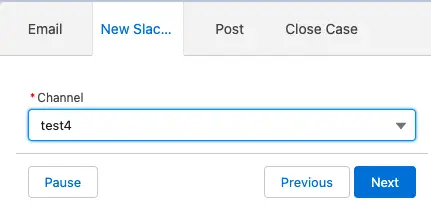
Slack Message: