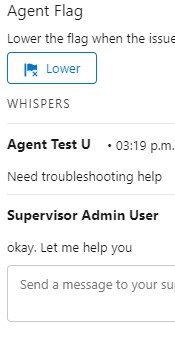Raise Flag in Salesforce Omni-Channel feature will help an agent to send a request for help (raise a flag) to a supervisor.
1. In an active Voice Call, agent can click Raise icon to seek help from the Supervisor.
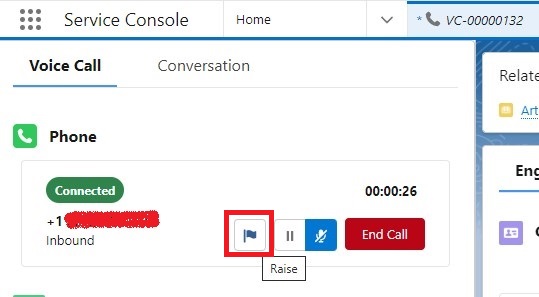
2. Agent can enter the Message and click Raise button to seek help or assistance.
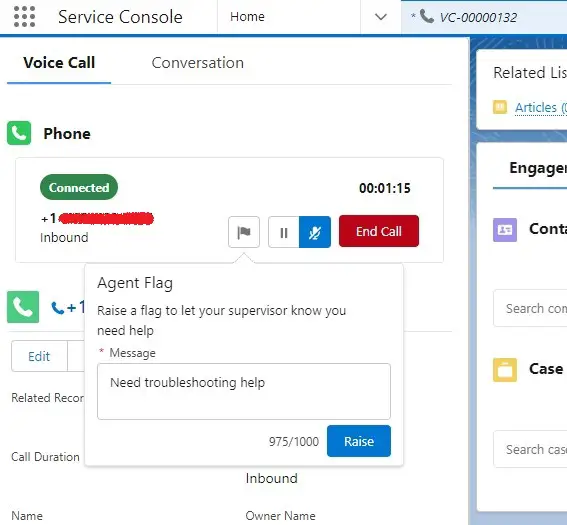
3. Supervisor has to click Monitor to check the messages from the Agent.
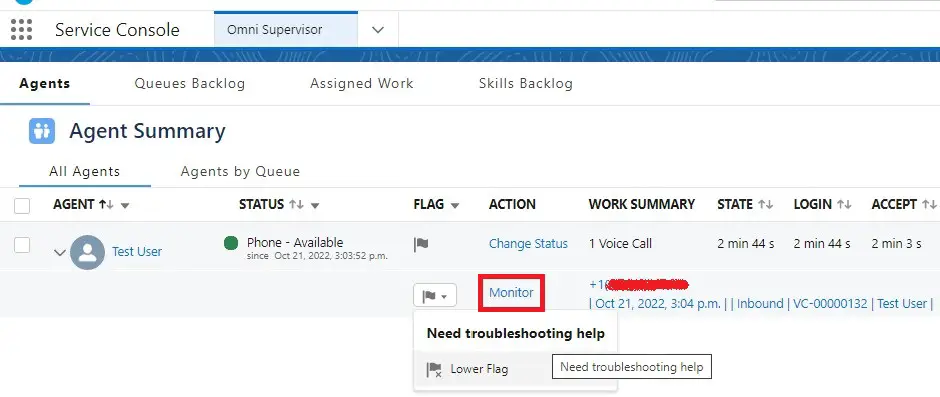
4. Supervisor can send and receive messages for the agent.
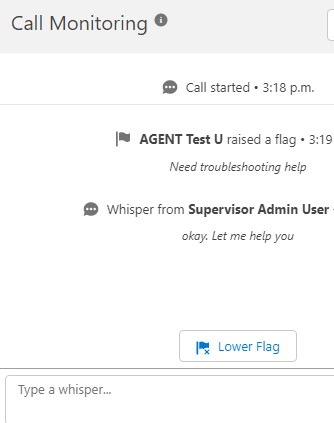
5. Agent can send and receive messages from the Supervisor.