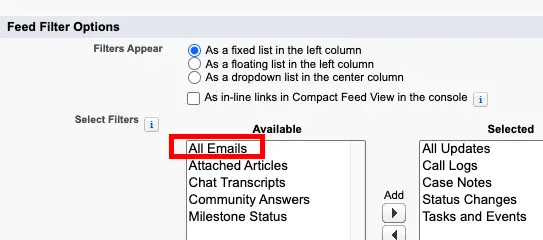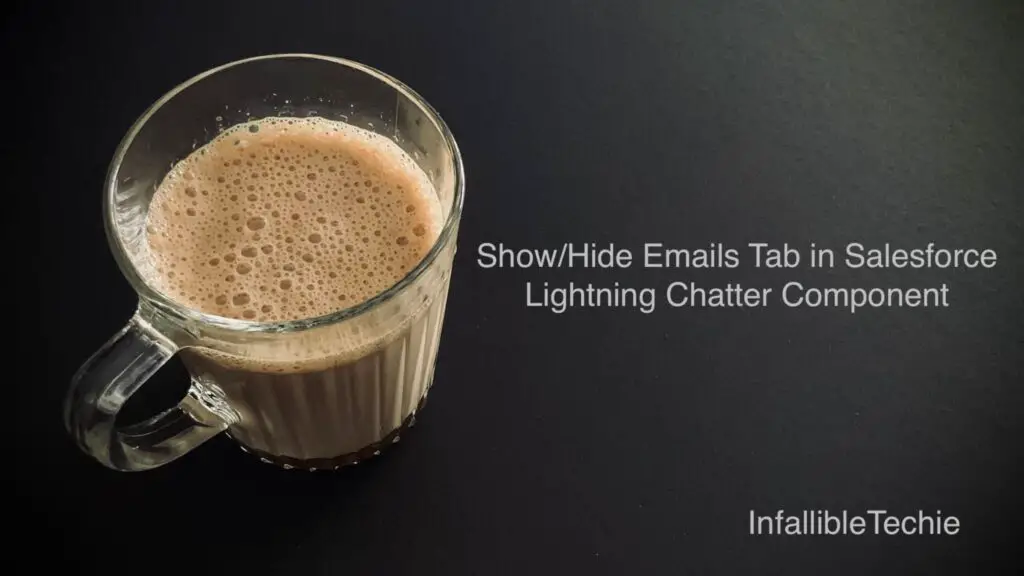
Feed Filter Options in the Page Layout Feed View can be used to Show or Hide Emails Tab in Salesforce Lightning Chatter Component.
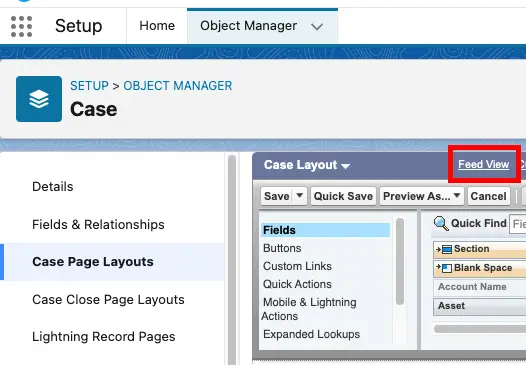
Show Emails Tab:
Add “All Emails” to the Selected Column in Feed Filter Options.
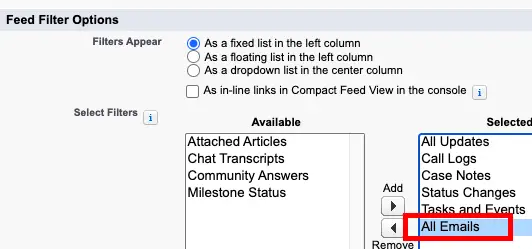
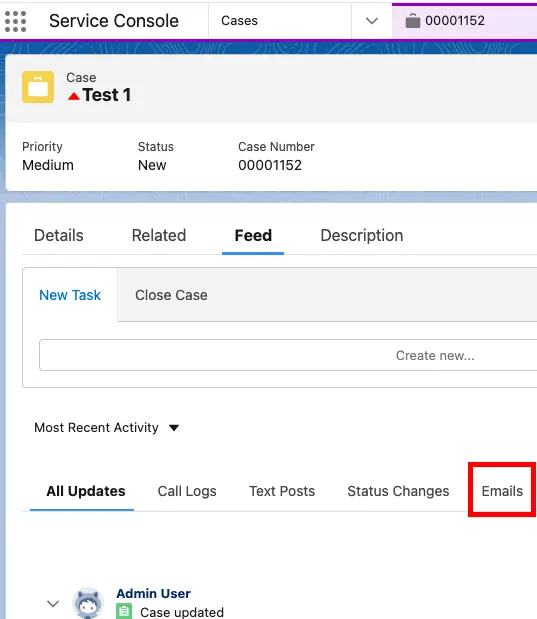
Hide Emails Tab:
Add “All Emails” to the Available Column in Feed Filter Options.