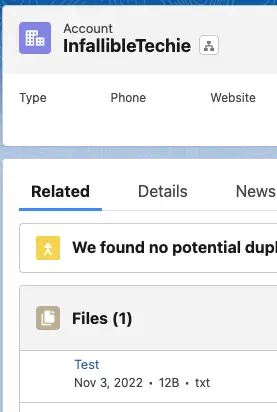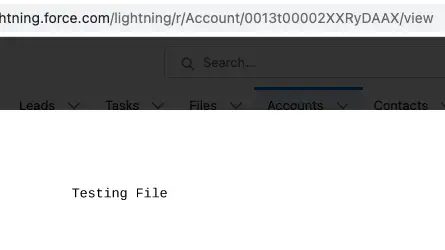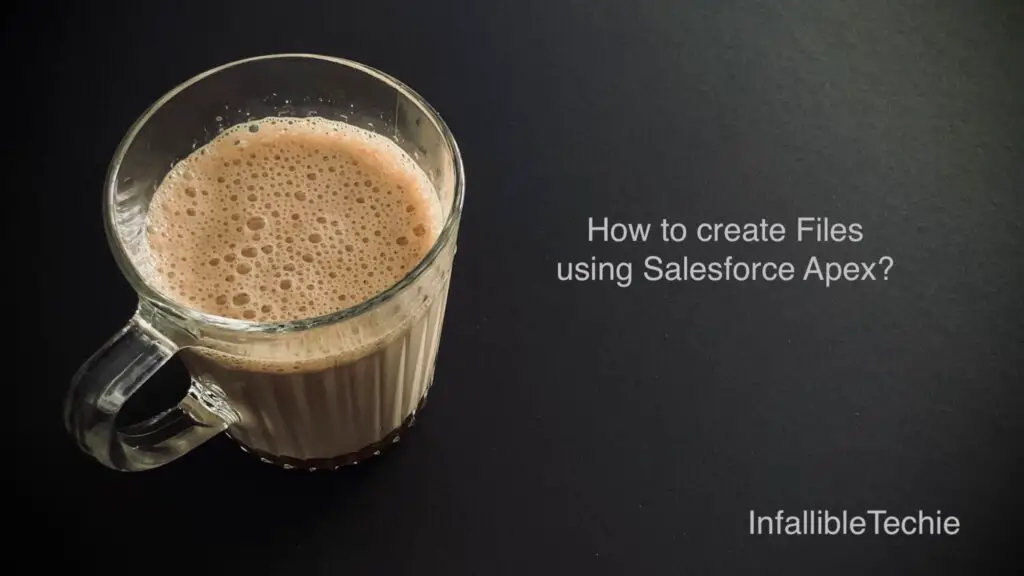
We can make use ContentVersion entity to create files using Salesforce Apex.
Use ContentDocumentLink entity to link the created the file to a record in Salesforce.
Sample Code:
String base64Content = EncodingUtil.Base64Encode(
Blob.valueOf( 'Testing File' )
);
System.debug( 'Base64 Content is ' + base64Content );
Blob blobContent = EncodingUtil.base64Decode( base64Content );
System.debug( 'Decoded Base64 value is ' + blobContent.toString() );
ContentVersion objCV = new ContentVersion(
Title = 'Test',
PathOnClient = 'test.txt',
VersionData = blobContent
);
insert objCV;
objCV = [
SELECT ContentDocumentId
FROM ContentVersion
WHERE Id =: objCV.Id
];
ContentDocumentLink objCDL = new ContentDocumentLink(
ContentDocumentId = objCV.ContentDocumentId,
LinkedEntityId = '0013t00002XXRyDAAX',
Visibility = 'AllUsers'
);
insert objCDL;Output: