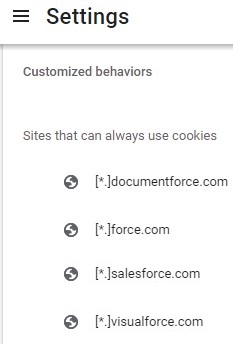Please check whether the following steps resolves the lightning.force.com redirected you too many times Salesforce Exception.
1. Clear all cookies from your browser. In Google Chrome, go to Privacy and security, select Cookies and other site data, select See all site data and permissions and click Clear all data.
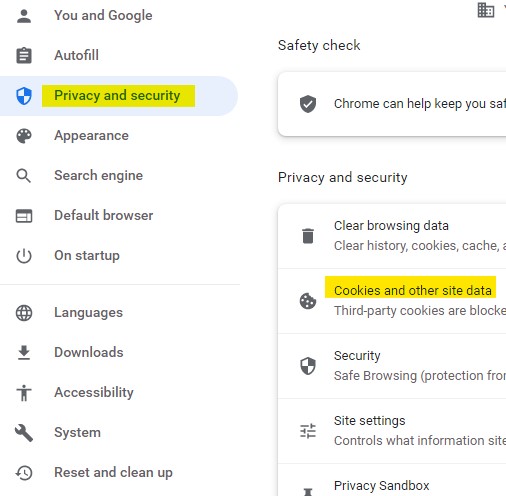
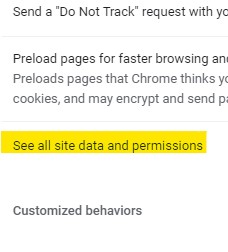
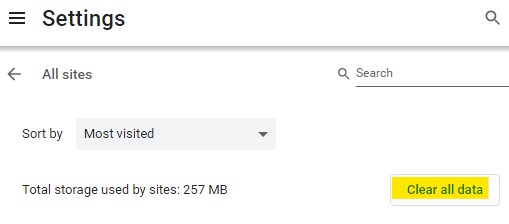
2. In Cookies and other site data section, add the following sites that can always use cookies using the Add button.
[*.]content.force.com
[*.]force.com
[*.]salesforce.com
[*.]salesforceliveagent.com (Optional since it is for Omni-Channel Agents)