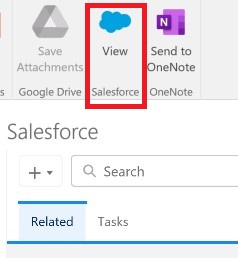1. Go to Salesforce Setup.
2. Open Outlook Integration And Lightning Sync.
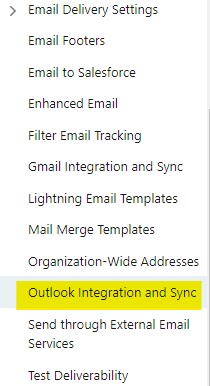
3. Enable “Outlook Integration”.
4. Share the Microsoft App Source link to the Outlook Users to install the Salesforce Add-In.
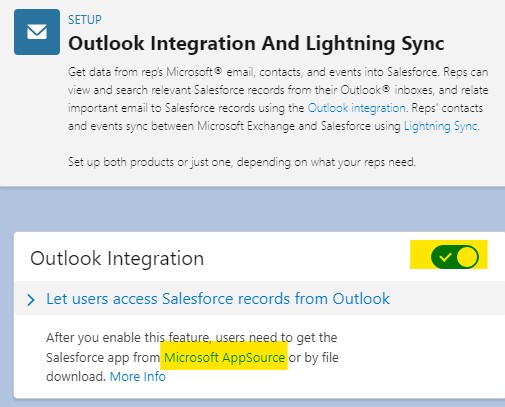
Output:
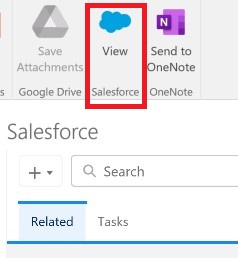
1. Go to Salesforce Setup.
2. Open Outlook Integration And Lightning Sync.
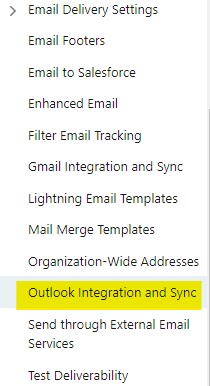
3. Enable “Outlook Integration”.
4. Share the Microsoft App Source link to the Outlook Users to install the Salesforce Add-In.
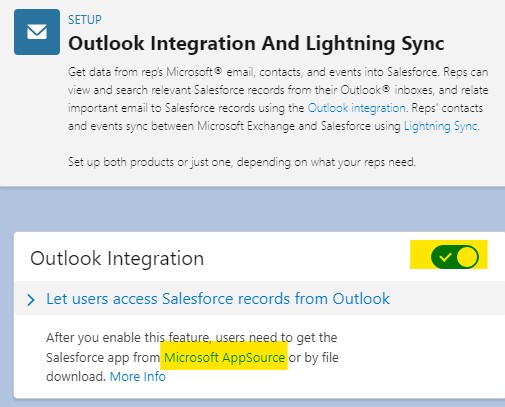
Output: