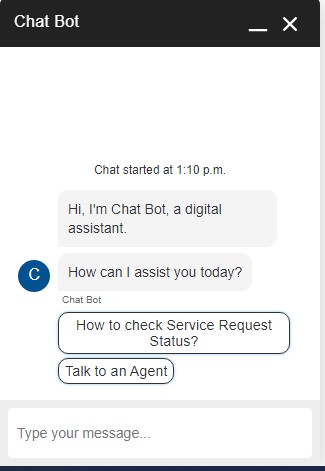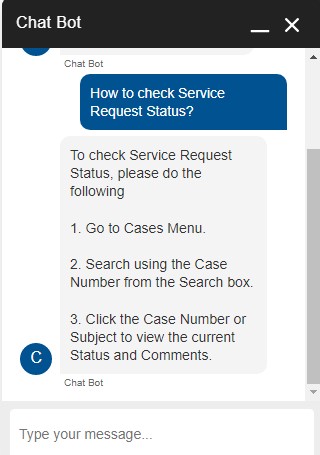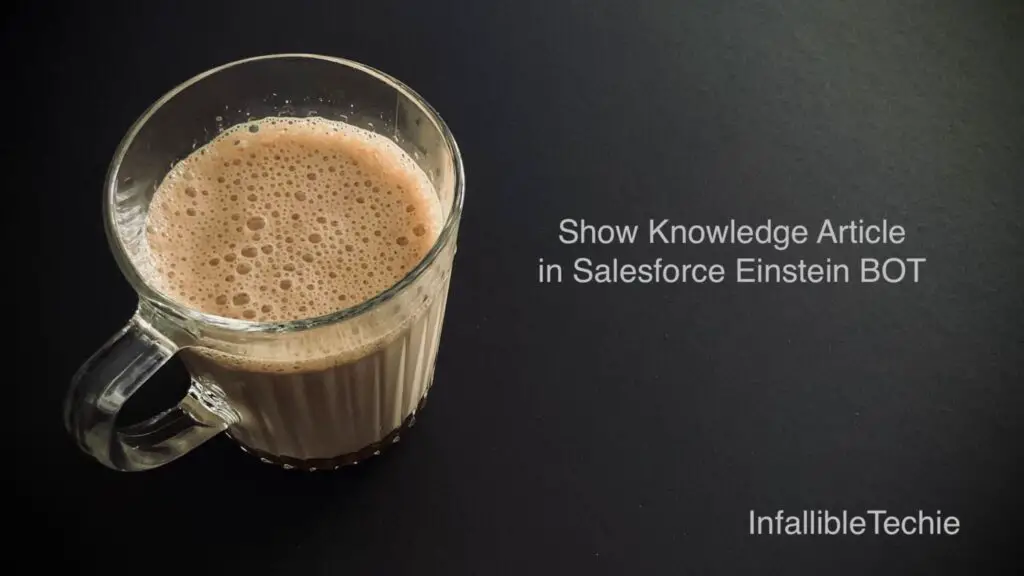
Object Search can be used to search and display Knowledge Article in Salesforce Einstein BOT.
Sample BOT:
Welcome Dialog:
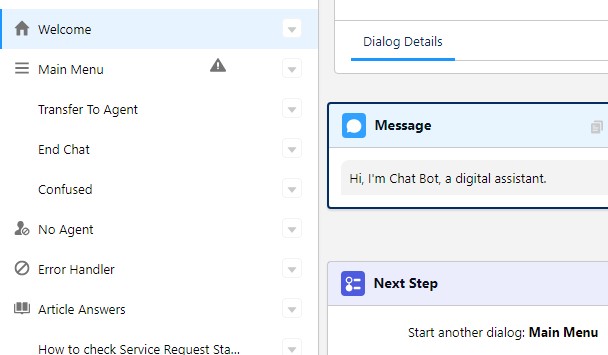
Main Menu Dialog:
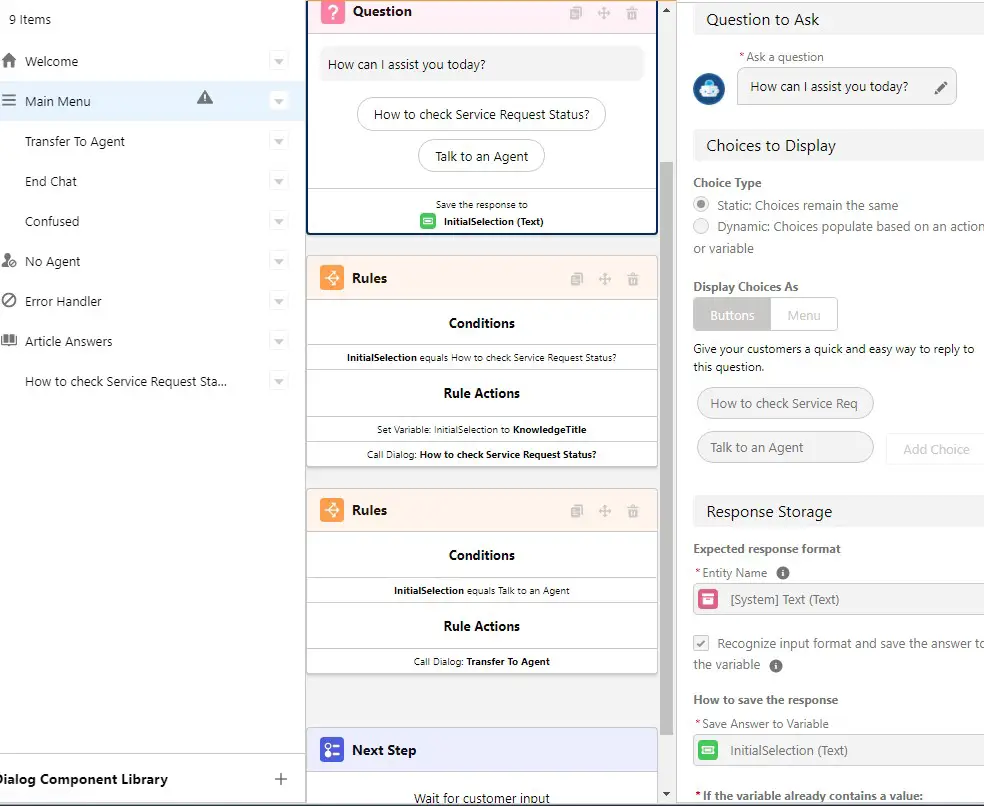
Dialog to Display Knowledge Article:
I have set “Maximum Results to Return” to 1 to show only one article.
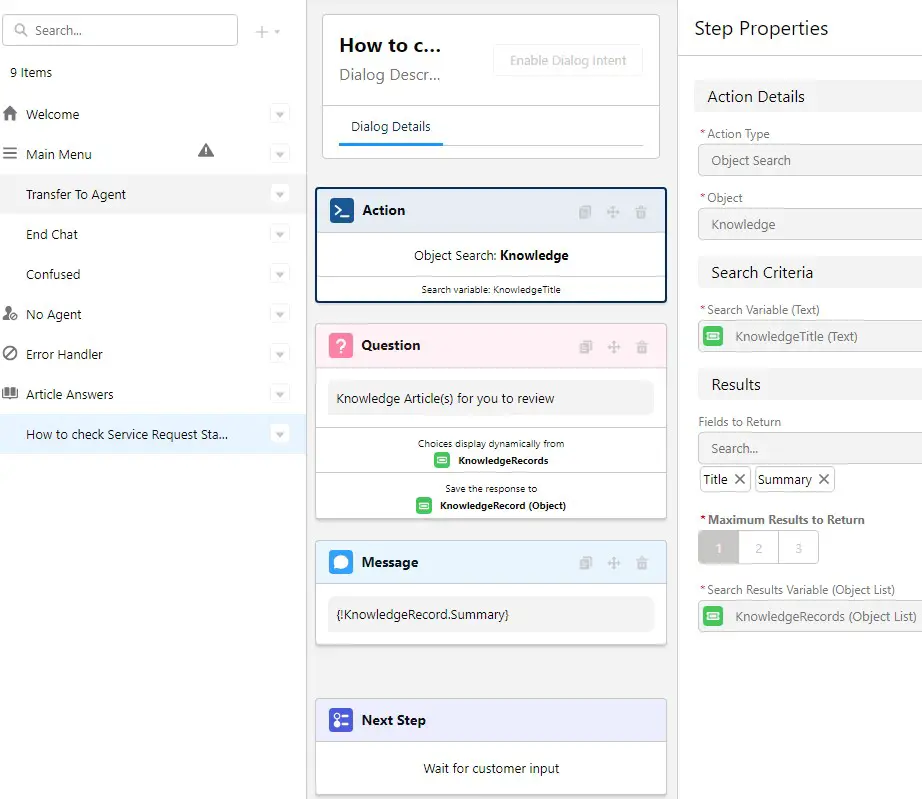
Sample Knowledge Article:
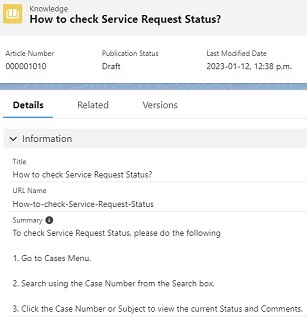
Output: