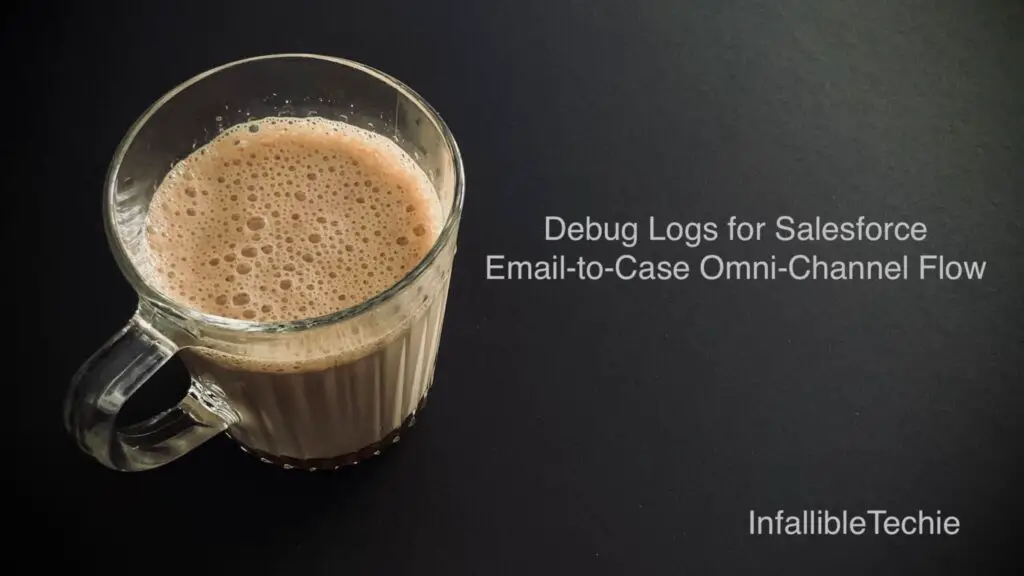
Flow related Profile permissions are required for the “Automated Case User” to run or execute the Omni-Flow for Email-to-Case. So, please assign the “Run Flows” or “Manage Flows” permission to the user assigned in the “Automated Case User” to avoid run time errors or exceptions. If the permission is missing for the “Automated Case User”, then the case will be routed to the Fallback Queue configured.
To setup Debug Logs for Salesforce Email-to-Case Omni-Channel Flow, check the “Automated Case User” in Support Settings in Salesforce Setup. Set the Debug logs for the “Automated Case User”.
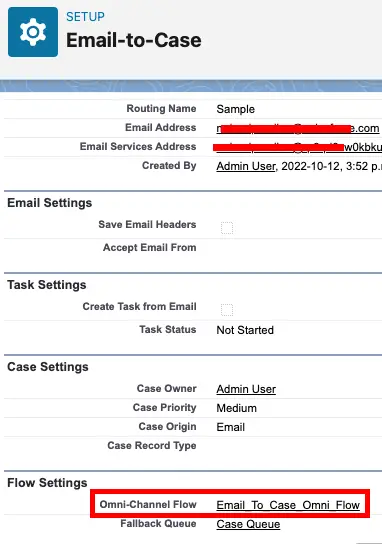
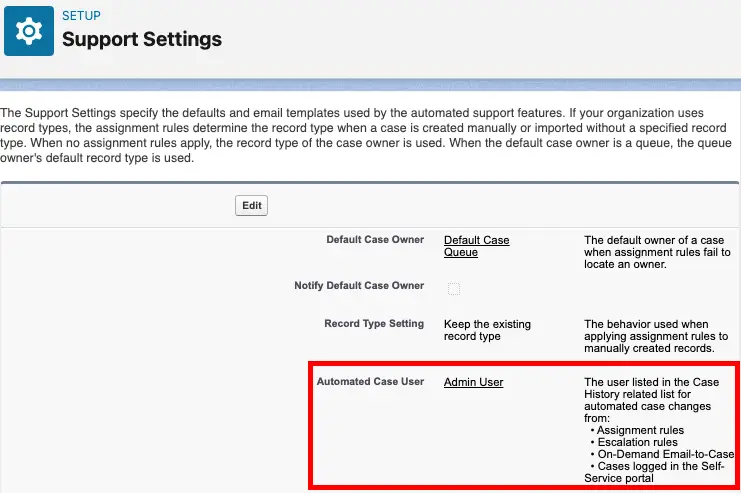
The user defined as the “Automated Case User” should have “Run Flows” or “Manage Flows” permission. Else, the Omni-Flow will not be executed.