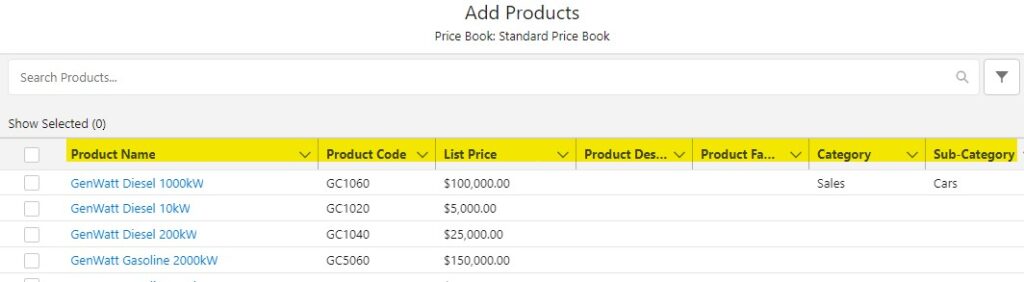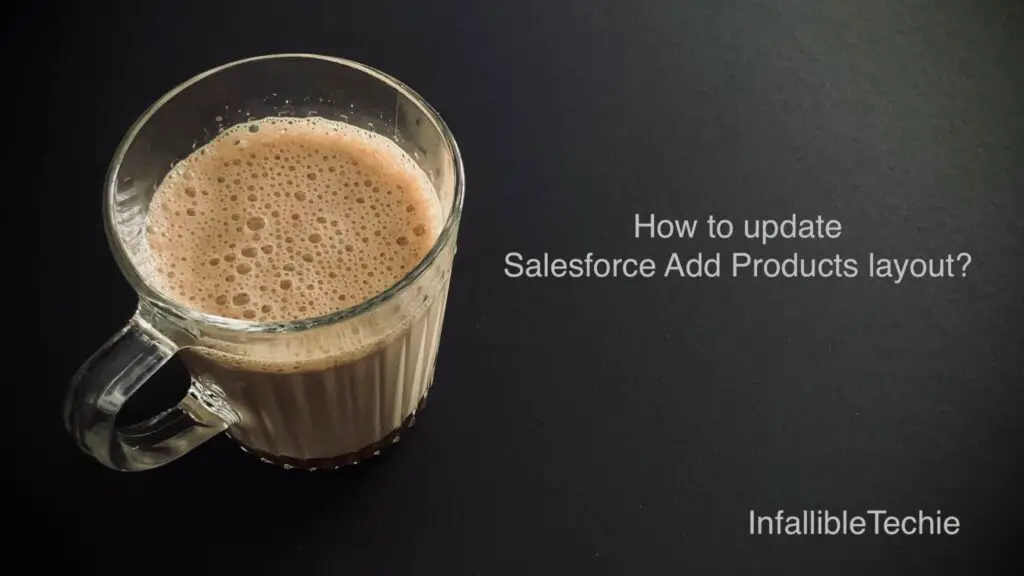
Use the following steps to modify or update or change Salesforce Add Products layout from Opportunity.
1. Open “Price Book Entry” object from the Object Manager.
2. Select Search Layouts.
3. Edit the Search Result.
4. Add or remove the fields.
5. Click “Save” button.
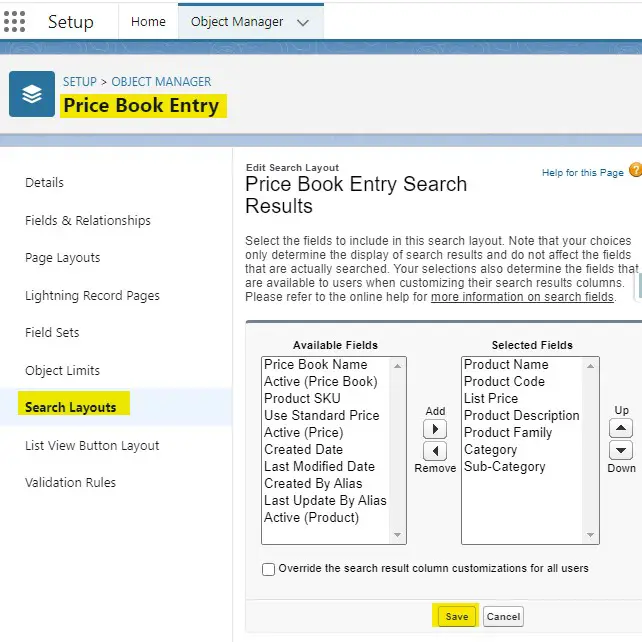
Output: