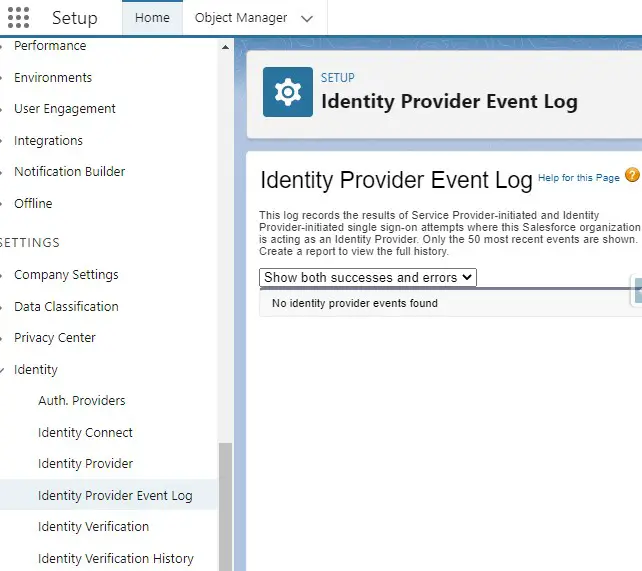If you are using Salesforce organization as an Identity Provider, then make use of “Identity Provider Event Log” in Setup to troubleshoot and debug Single Sign-on issues.
1. Go to Salesforce Setup.
2. In the Quick Find, search for Identity Provider Event Log and select it.