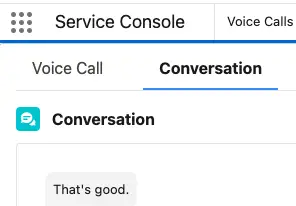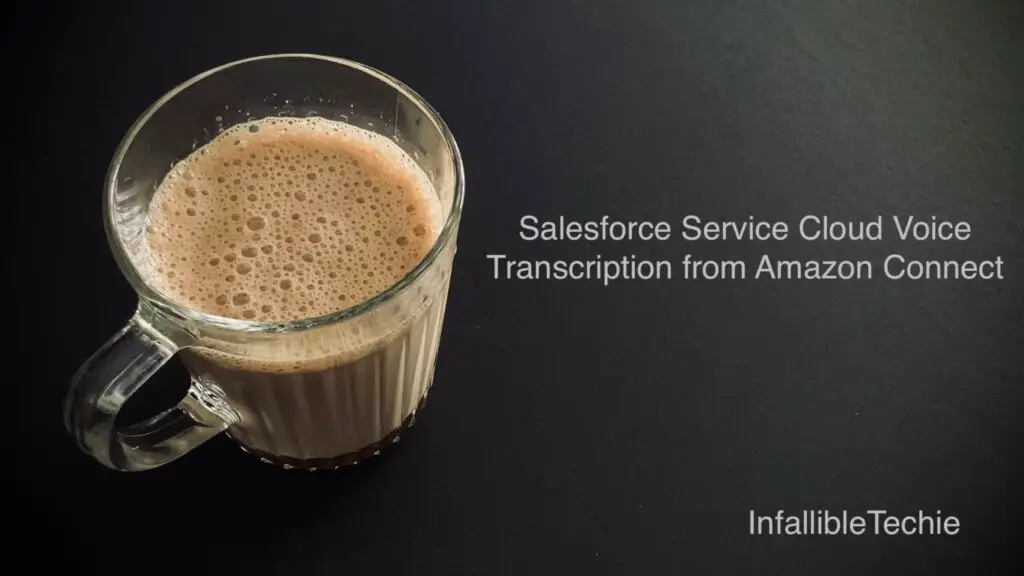
To have transcription in Salesforce Service Cloud Voice, the languageCode must be set, “Start media streaming” element should be invoked and finally the “kvsConsumerTrigger” lambda function should be invoked. The kvsConsumerTrigger Lambda function invokes the kvsTranscriber Lambda Function.
Reference Article:
If the Conversation Entries are not appearing or if it is blank on the Conversation pane after the Voice Call, then the invocation of “kvsConsumerTrigger” lambda function might be missing or languageCode is not set using the Set contact attributes element or Start media streaming element is not added in the Amazon Connect Contact Flow.
Sample Contact flow(inbound) for transcription:
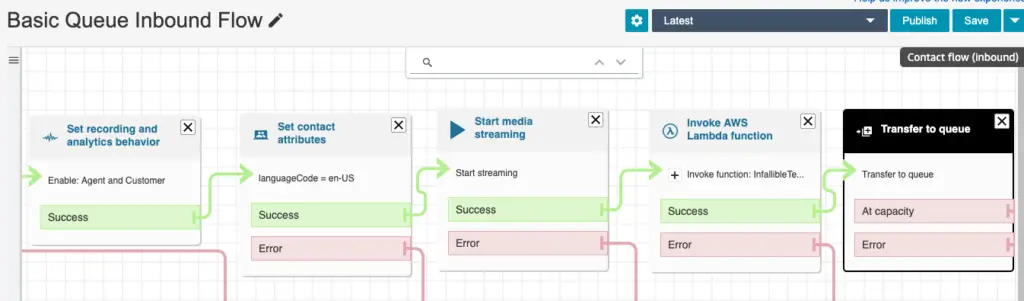
1. Use “Set contact attributes” element to set languageCode.
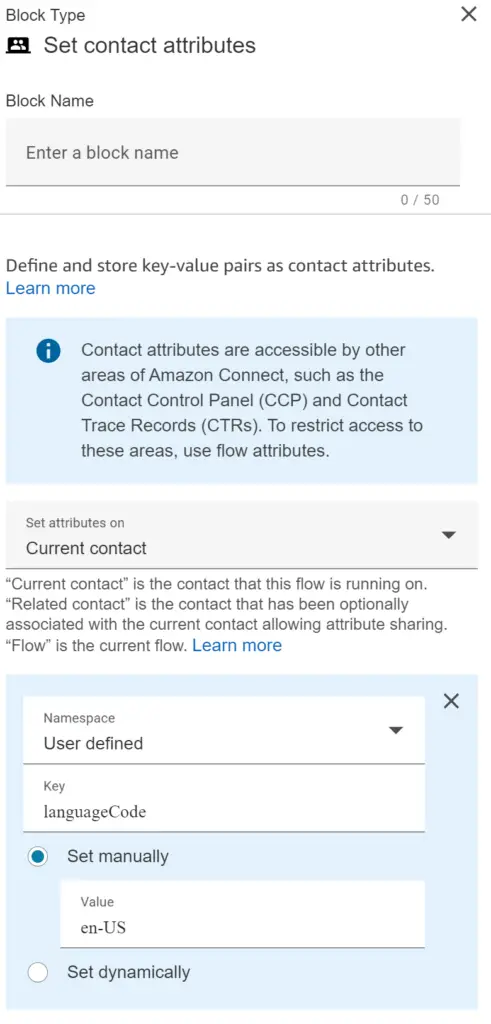
2. Use “Start media streaming” element.
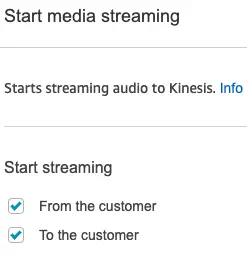
3. Use “Invoke AWS Lambda function” element. Invoke “kvsConsumerTrigger” lambda function.
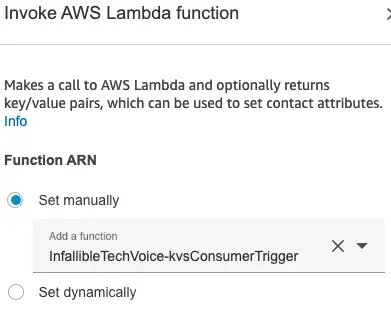
Output: