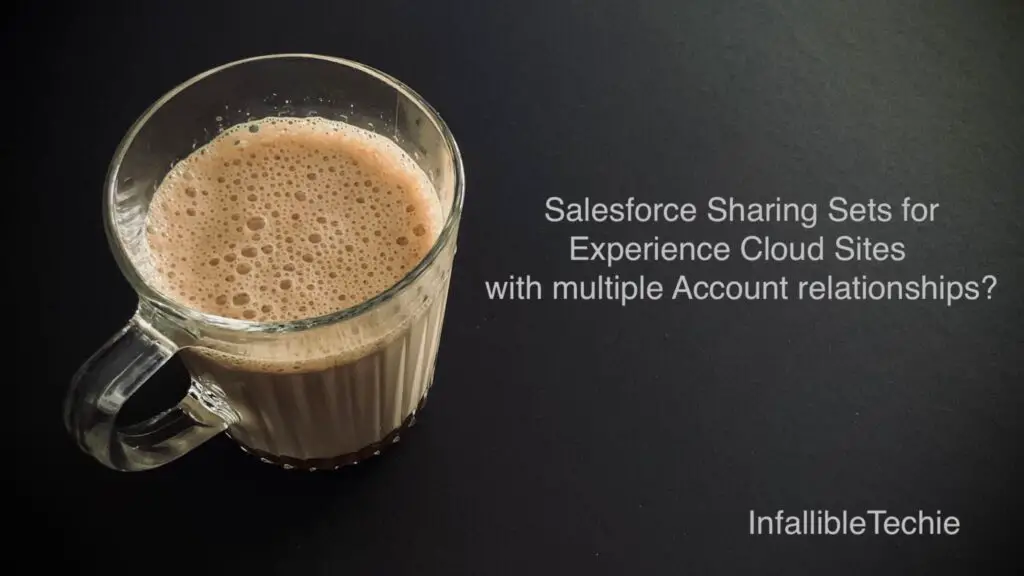
When “Allow users to relate a contact to multiple accounts” is enabled in Account Settings in Salesforce Setup, then use Contact.RelatedAccount for Salesforce Sharing Sets for Experience Cloud Sites with multiple Account relationships.
Sample Sharing Set:
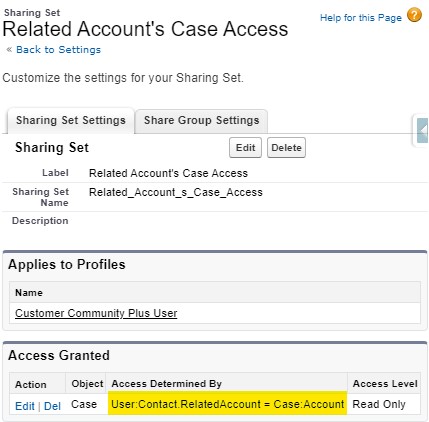
Sample Contact with Multiple Accounts:
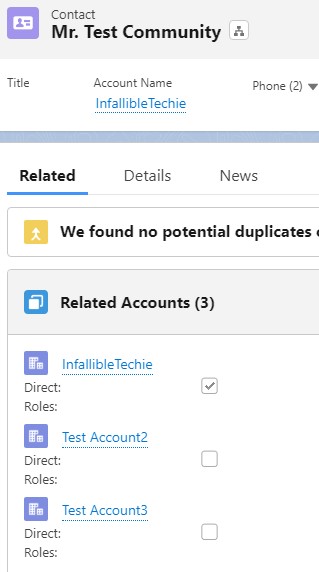
Output:
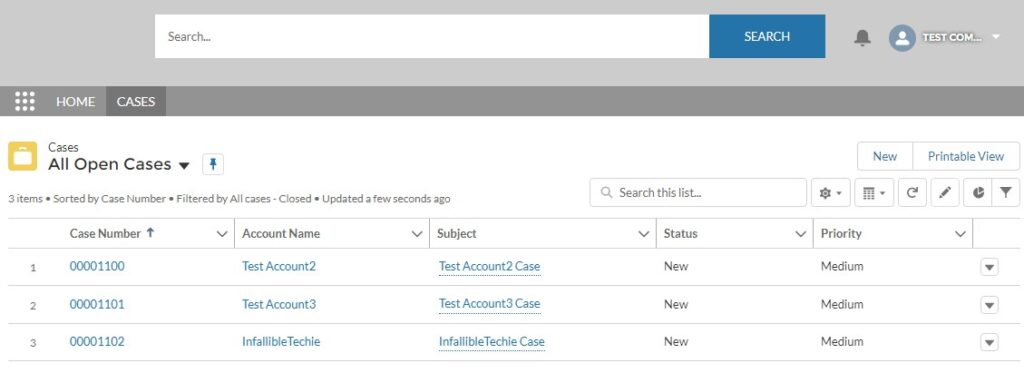
Following SOQL can be used to find the Related Accounts for the Contact.
SELECT Id, Account.Name
FROM AccountContactRelation
WHERE ContactId = ‘0033t00004BvAo3AAF’