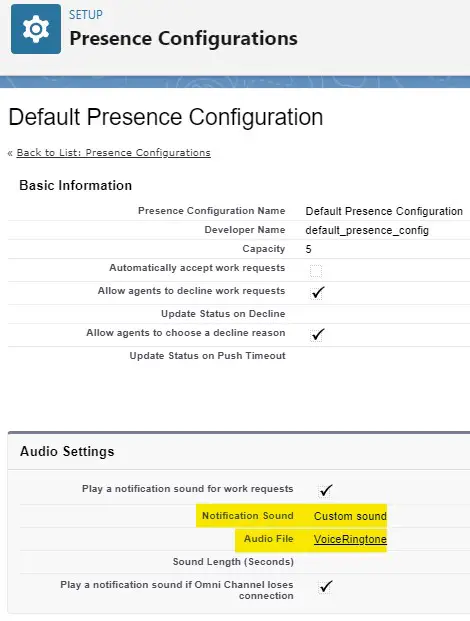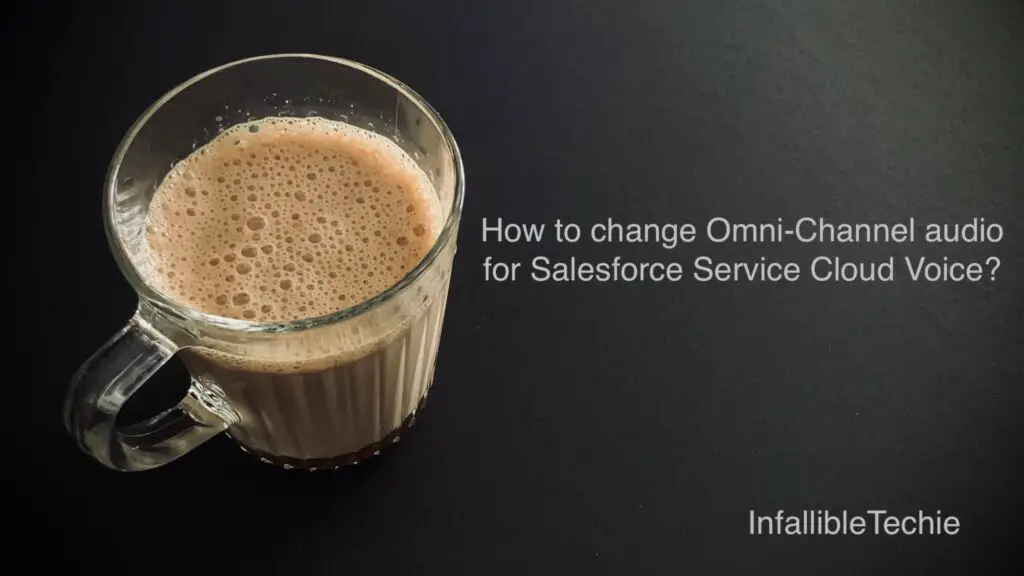
Custom Audio file can be stored in Static Resource and configured in Phone Service Channel or Presence Configuration to change Omni-Channel audio for Salesforce Service Cloud Voice.
Create a Salesforce Static Resource file for the new Sound or Audio.
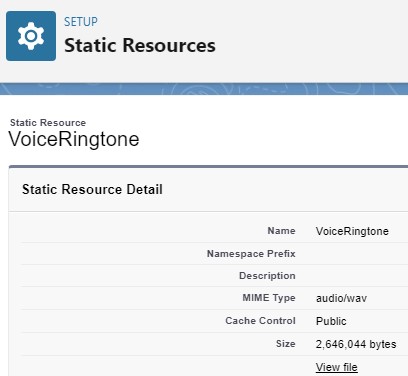
Option 1:
Service Channel Audio Configuration:
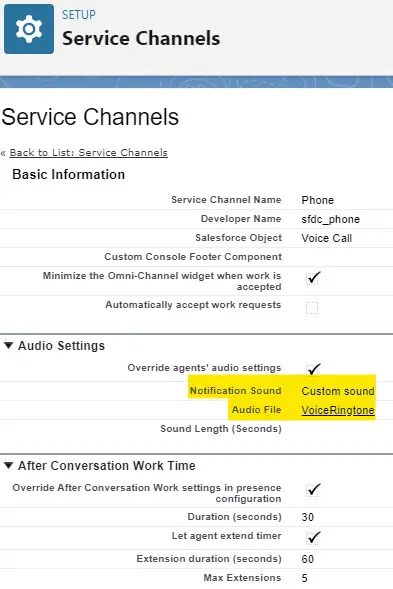
Option 2:
Presence Configuration: