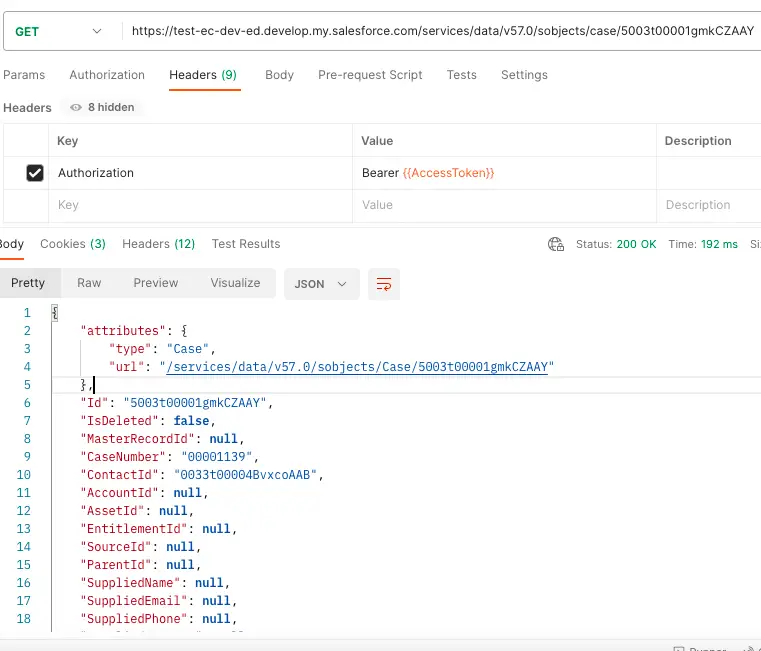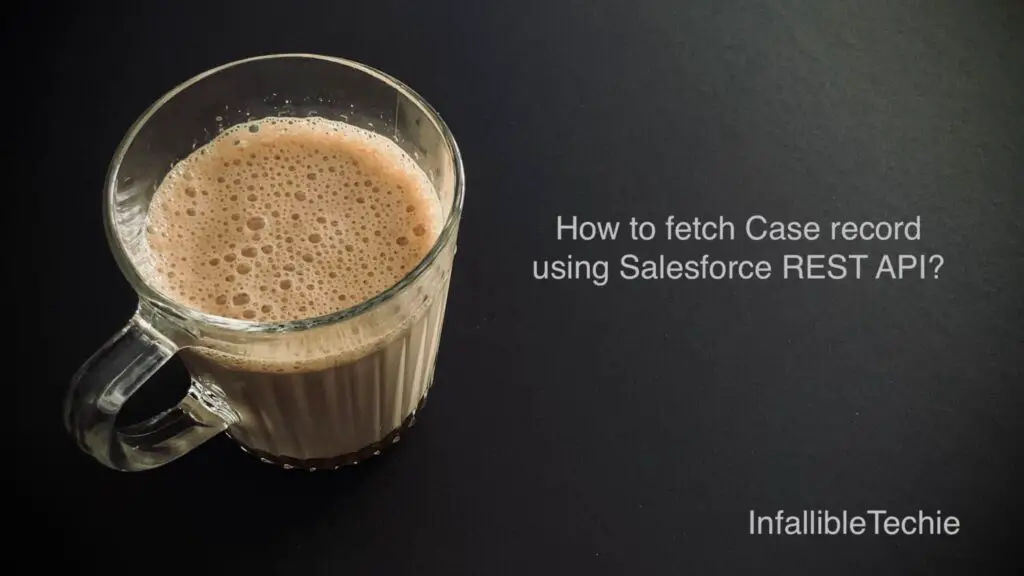
We can make a GET Request to https://{Your_Domain_URL}/services/data/v57.0/sobjects/case/{Case_Record_Id} using Access Token to fetch Salesforce Case record.
1. Create a Connected App in Salesforce.
Callback URL should be https://{Your Domain}.my.salesforce.com/services/oauth2/callback
Example:
https://test-ec-dev-ed.develop.my.salesforce.com/services/oauth2/callback
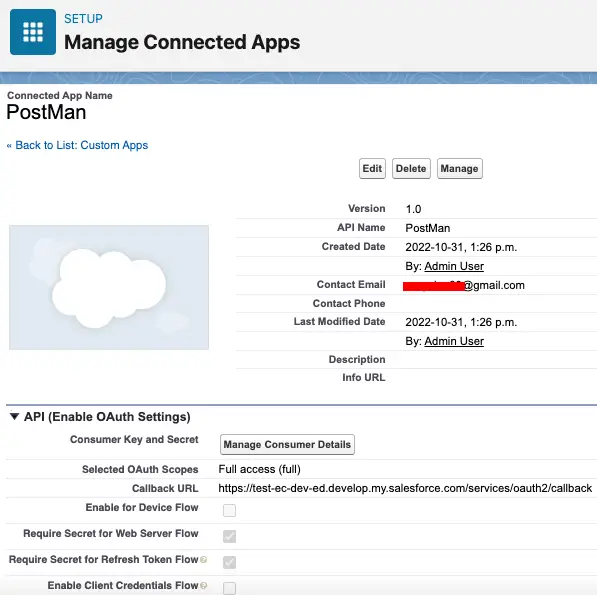
2. Get the Access token.
Endpoint URL:
https://test-ec-dev-ed.develop.my.salesforce.com/services/oauth2/token
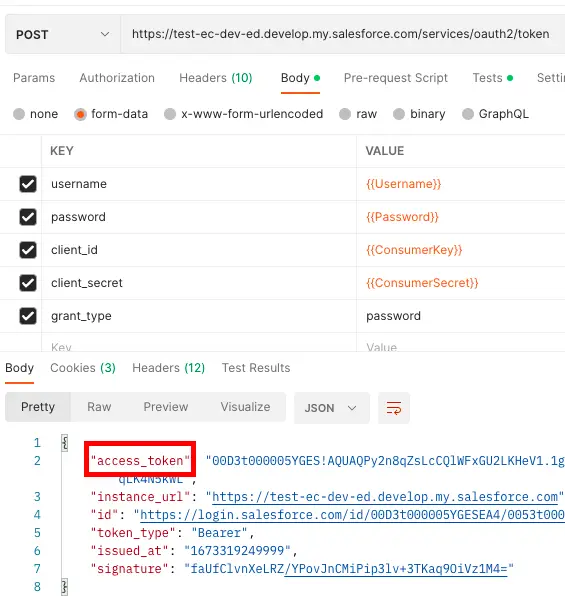
3. Use the Access Token from Step 2 and make a GET request to https://{Your_Domain_URL}/services/data/v57.0/sobjects/case/{Case_Record_Id}.
Endpoint URL: