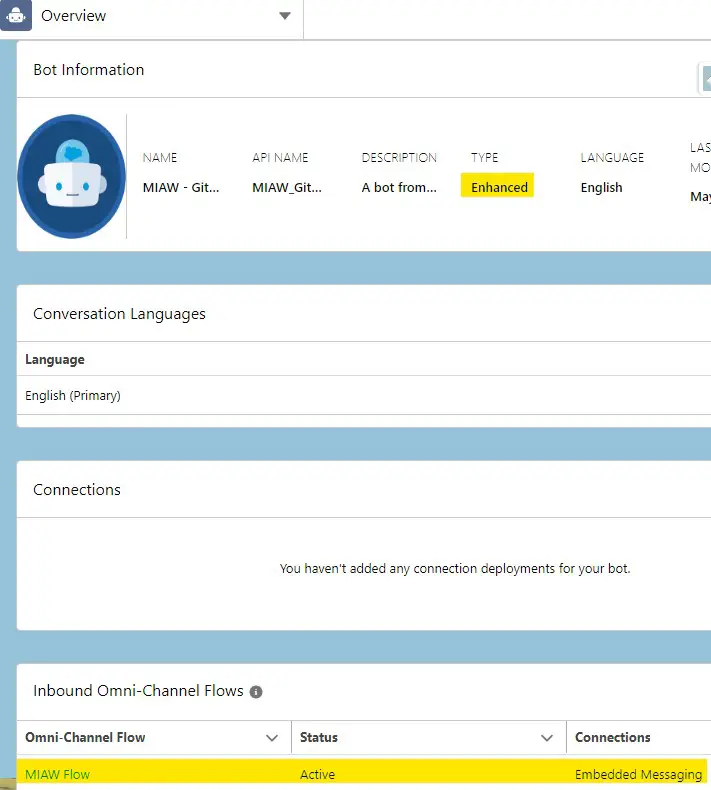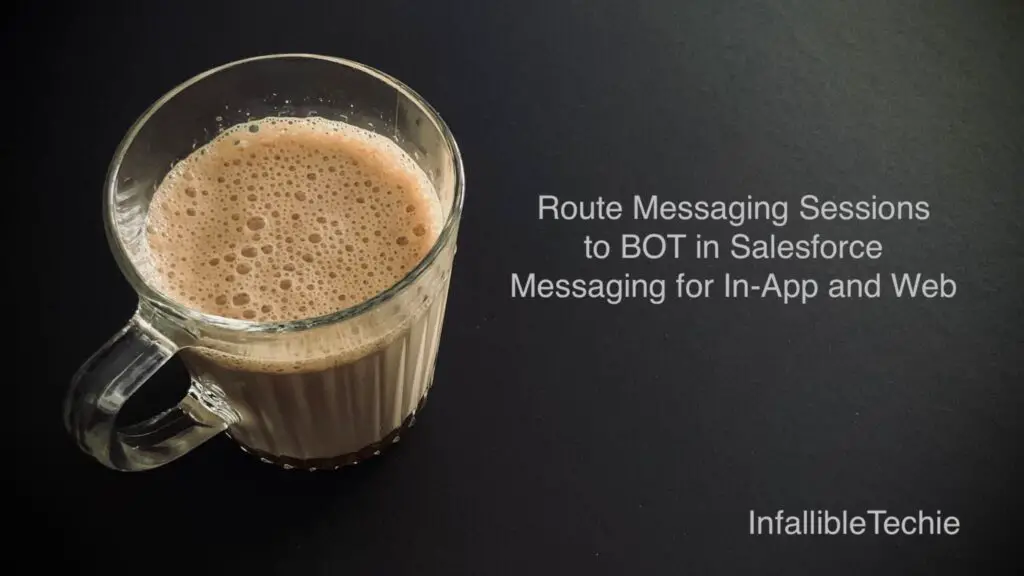
In order to route the Messaging Session to Einstein BOT, we must use the Omni-Channel Flows.
Reference Article:
https://help.salesforce.com/s/articleView?id=sf.messaging_considerations_bots.htm&type=5
1. Create Omni-Channel Flow. Use Route Work action to route the Messaging Session to BOT.
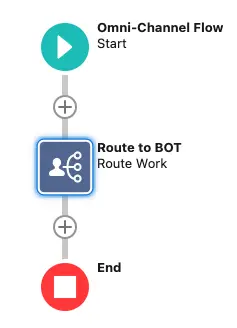
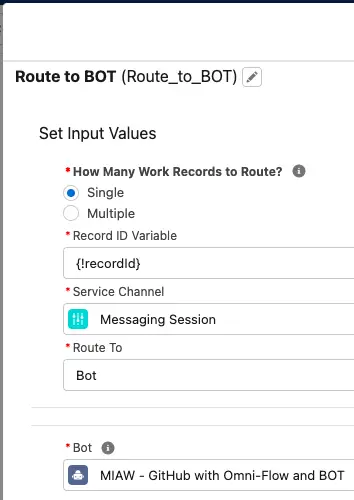
2. In the Messaging Channel, use Routing Type and Omni-Flow and select the Flow created in Step1.
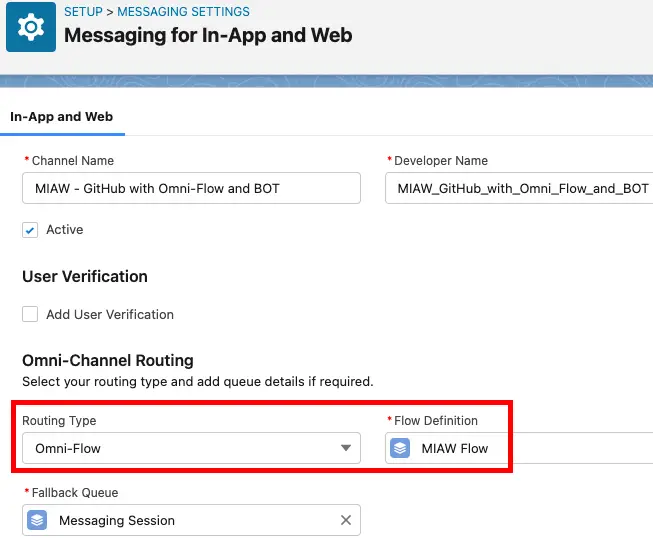
Verify that the BOT is connected to the Embedded Messaging Channel correctly on the BOT Overview page.