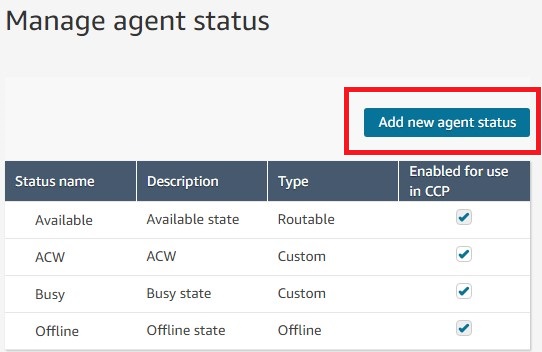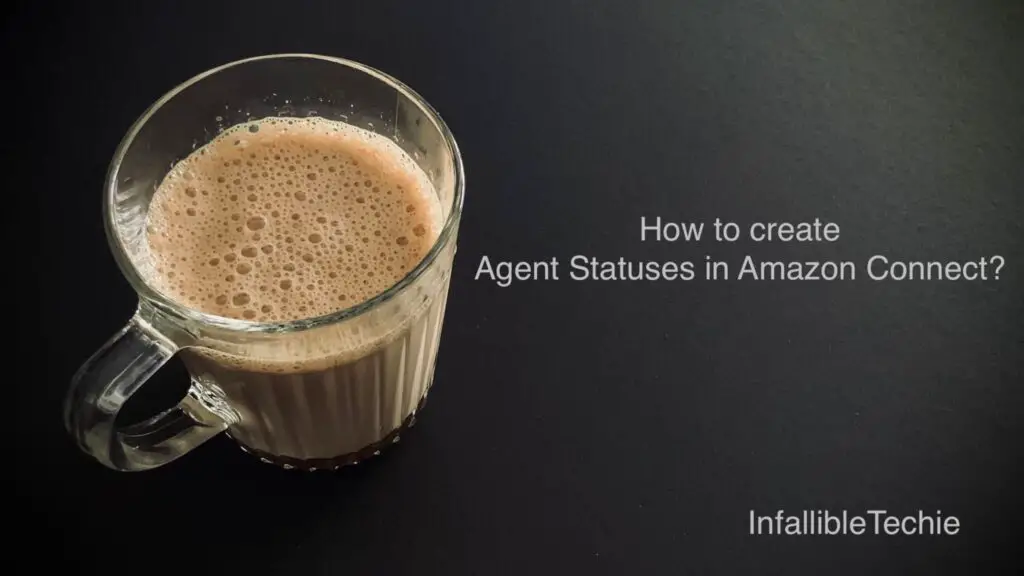
To create Agent Statuses in Amazon Connect, please use the following steps:
1. Go to your Amazon Connect instance.
2. Select Agent Status option under Users.
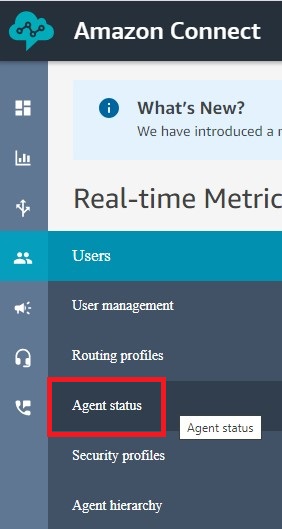
3. Use “Add new agent status” to create the new Agent Statuses.
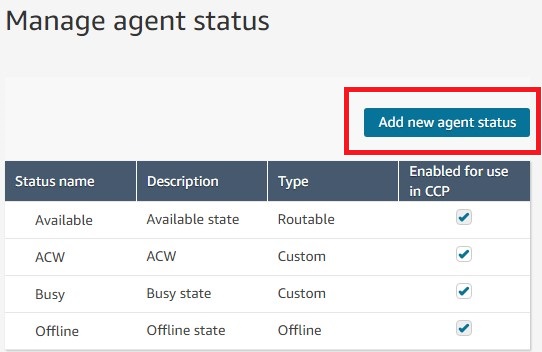
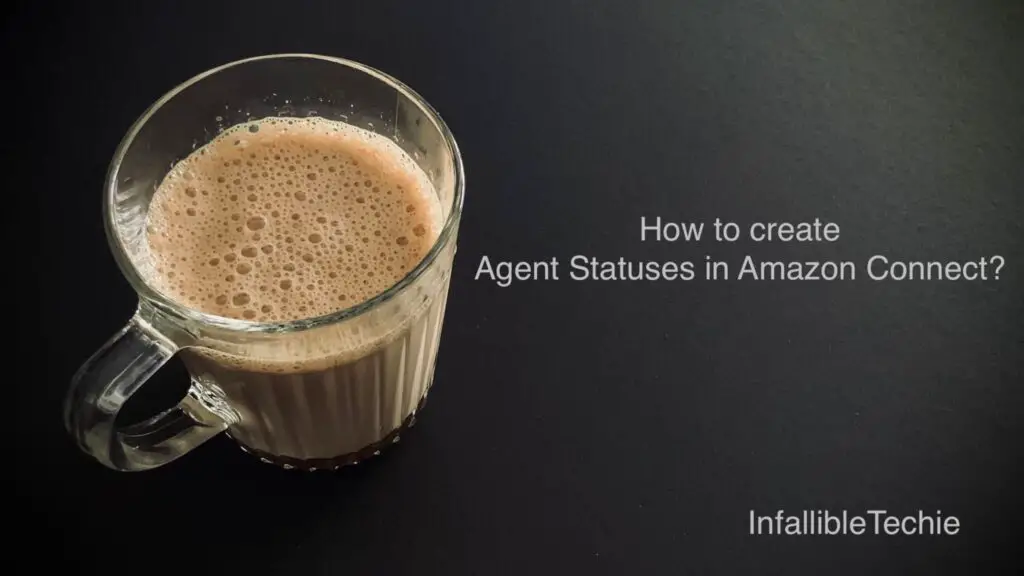
To create Agent Statuses in Amazon Connect, please use the following steps:
1. Go to your Amazon Connect instance.
2. Select Agent Status option under Users.
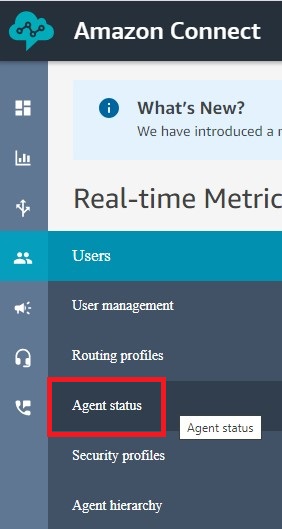
3. Use “Add new agent status” to create the new Agent Statuses.