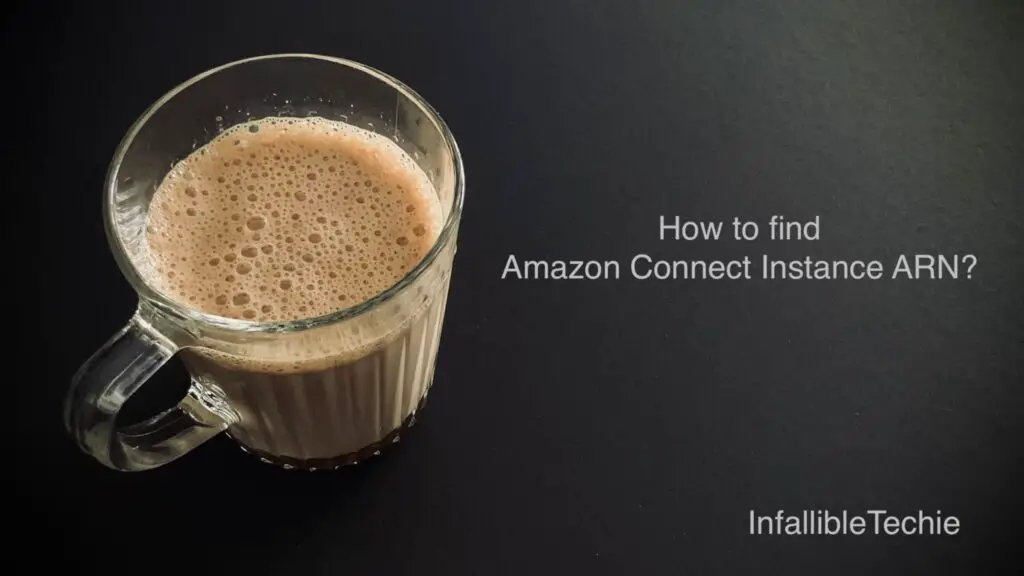
We can get the Amazon Connect Instance ARN from the AWS Console.
To find the Amazon Connect Instance ARN, use the following steps:
1. Login into Amazon AWS Console.
2. Go to Amazon Connect(Search in the search bar).
3. Select the Instance of your Amazon Connect.
4. On the Overview page, check the Distribution settings.
5. Check the Instance ARN.
6. Use the copy icon to copy the Instance ARN.
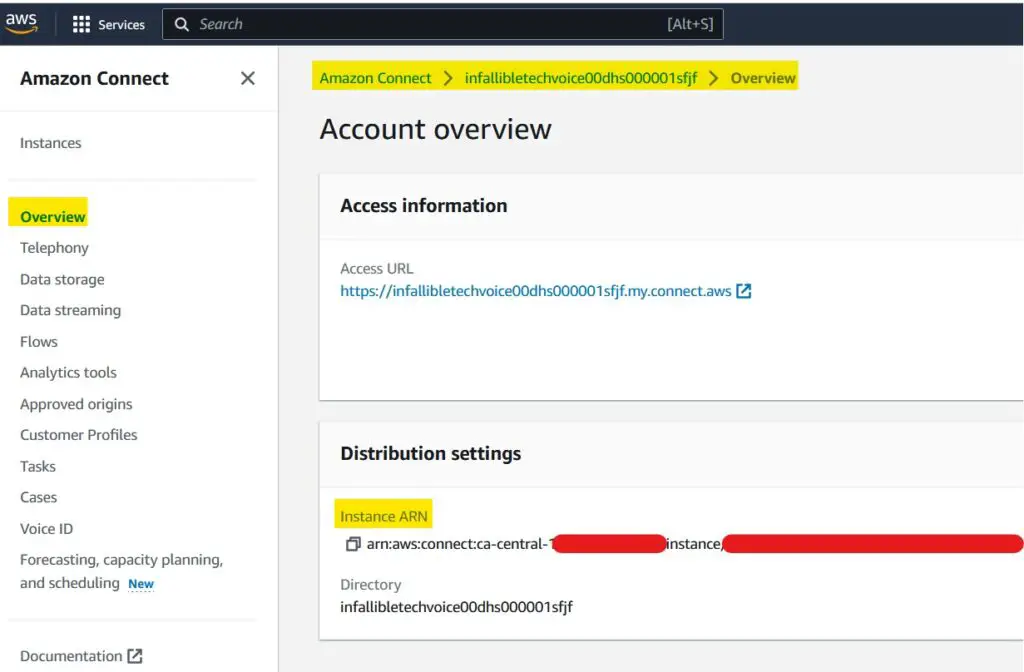
Using the above steps, you should be able to find the Amazon Connect Instance ARN.