Salesforce “Log in to Experience as user” can be used by the Admins to login as the External Users to troubleshoot or debug the issues.
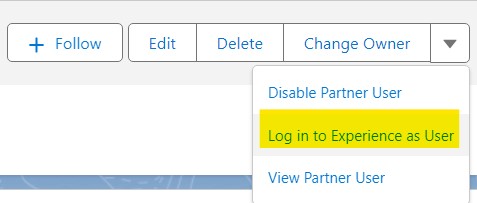
Salesforce “Log in to Experience as user” will take the Admins to login page, if
1. Experience Cloud Site is not published. The site should be published before trying to login as the External user using “Log in to Experience as user”.
2. Experience Cloud user is not part of the Experience Cloud site. User’s profile should be added to the Experience Cloud Site as Member.
3. If you are using Visualforce pages, make sure the User’s profile have access to the Visualforce pages.