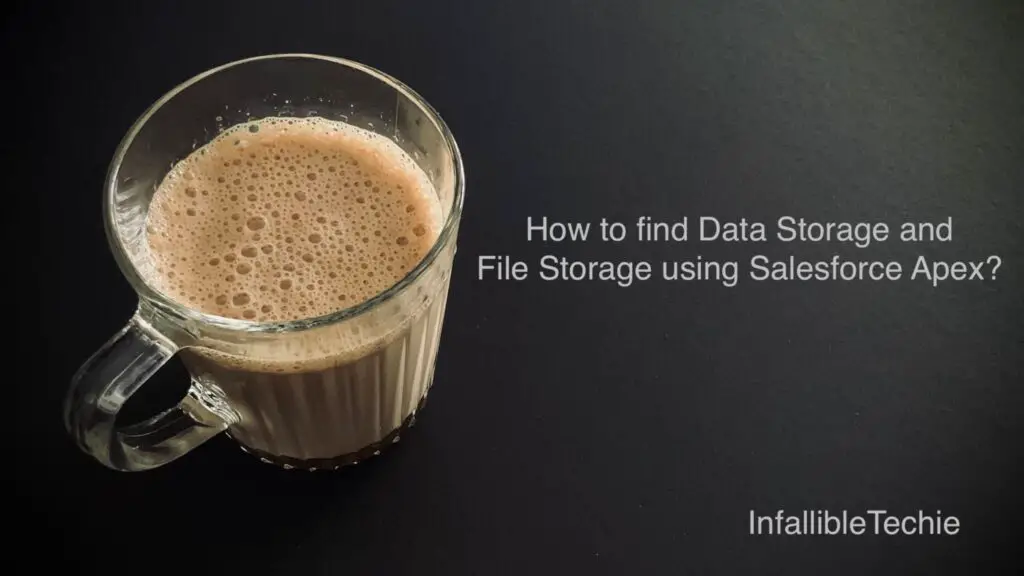
We can find Data Storage and File Storage using Salesforce Apex.
Option 1:
System.OrgLimit can be used to find Data and File Storage in MB.
Sample Code:
Map < String, System.OrgLimit > limitsMap = OrgLimits.getMap();
System.OrgLimit dataStorageLimit = limitsMap.get(
'DataStorageMB'
);
System.debug(
'Limit Name: ' +
dataStorageLimit.getName()
);
System.debug(
'Usage Value: ' +
dataStorageLimit.getValue()
);
System.debug(
'Maximum Limit: ' +
dataStorageLimit.getLimit()
);
System.OrgLimit fileStorageLimit = limitsMap.get(
'FileStorageMB'
);
System.debug(
'Limit Name: ' +
fileStorageLimit.getName() );
System.debug(
'Usage Value: ' +
fileStorageLimit.getValue()
);
System.debug(
'Maximum Limit: ' +
fileStorageLimit.getLimit()
); 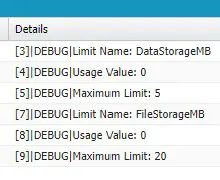
Option 2:
PageReference objPageRef = new PageReference(
'/setup/org/orgstorageusage.jsp?id=' +
UserInfo.getOrganizationId() +
'&setupid=CompanyResourceDisk'
);
String strCompanyInfo = objPageRef.getContent().toString();
String strDataStorage = strCompanyInfo.substringBetween(
'Data Storage',
'</td></tr>'
).replaceAll(
' ',
' '
);
String strDataStoragePercent = strDataStorage.substring(
strDataStorage.lastIndexOf( '>' ) + 1
);
System.debug(
'Data Usage % is ' +
strDataStoragePercent
);
String strFileStorage = strCompanyInfo.substringBetween(
'File Storage',
'</td></tr>'
).replaceAll(
' ',
' '
);
String strFileStoragePercent = strFileStorage.substring(
strFileStorage.lastIndexOf( '>' ) + 1
);
System.debug(
'File Usage % is ' +
strFileStoragePercent
); 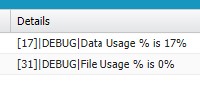
Use the above options to check the Data Storage and File Storage using Salesforce Apex.