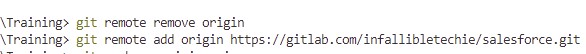Exception:
fatal: remote origin already exists.
Resolution:
Git Exception “fatal: remote origin already exists.” occurs when you have already added an origin and try to add a new origin.
If you have entered the wrong origin previously and want to remove it, use the following command:
git remote remove originYou can use the following command to add the new origin.
git remote add origin <URL of your Repository ending with .git>